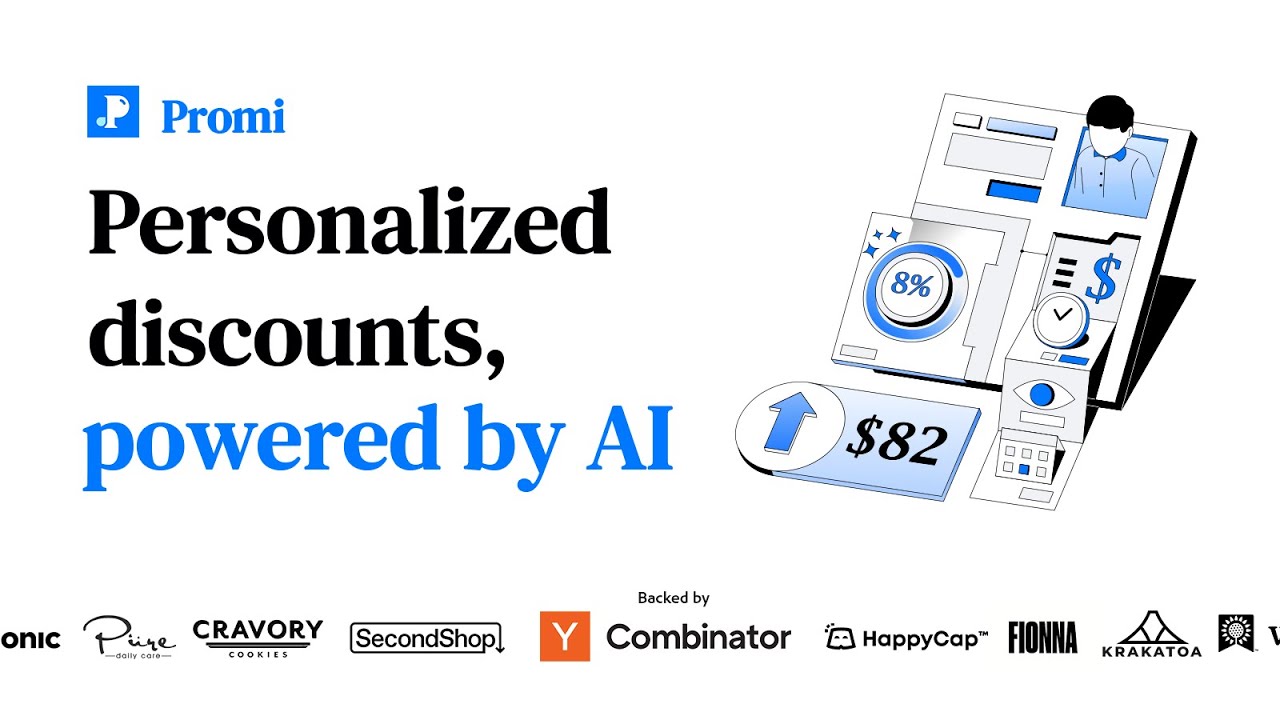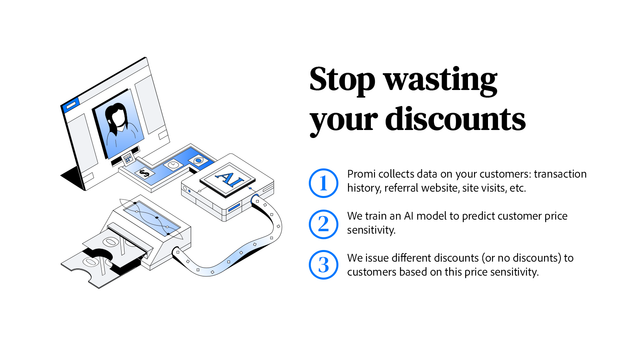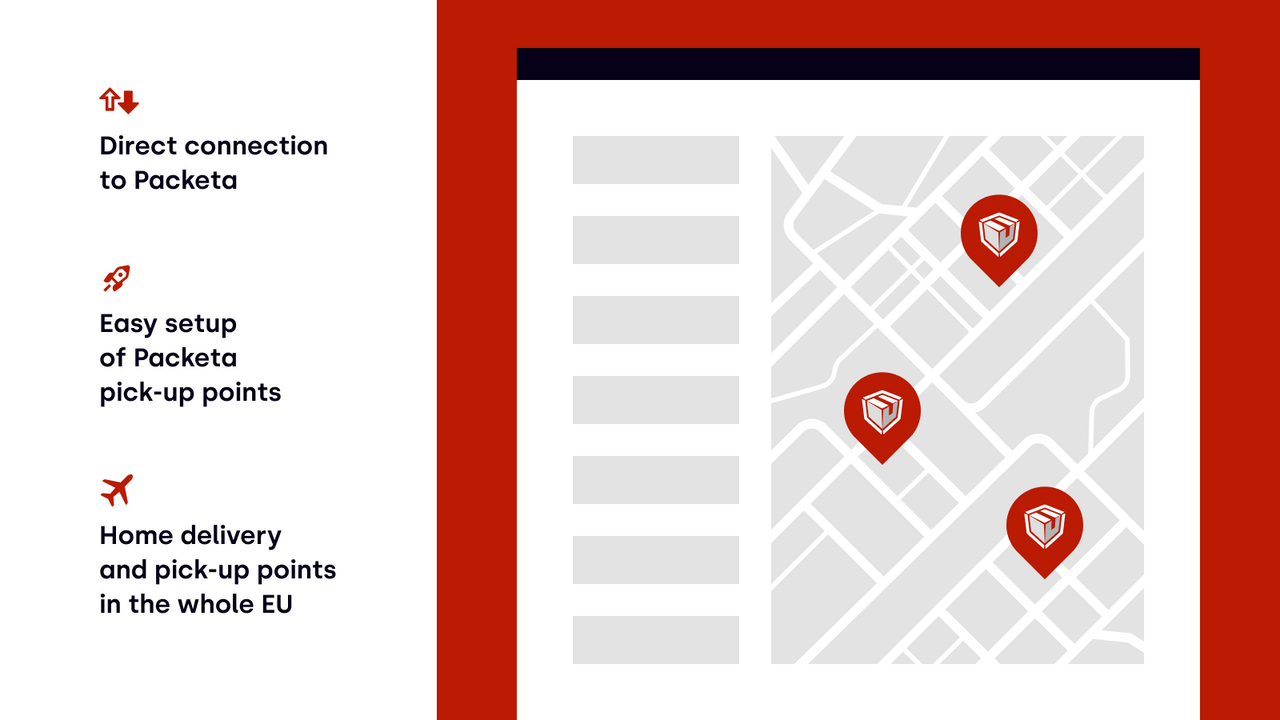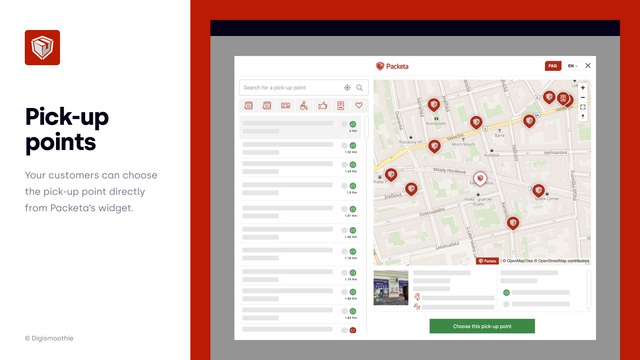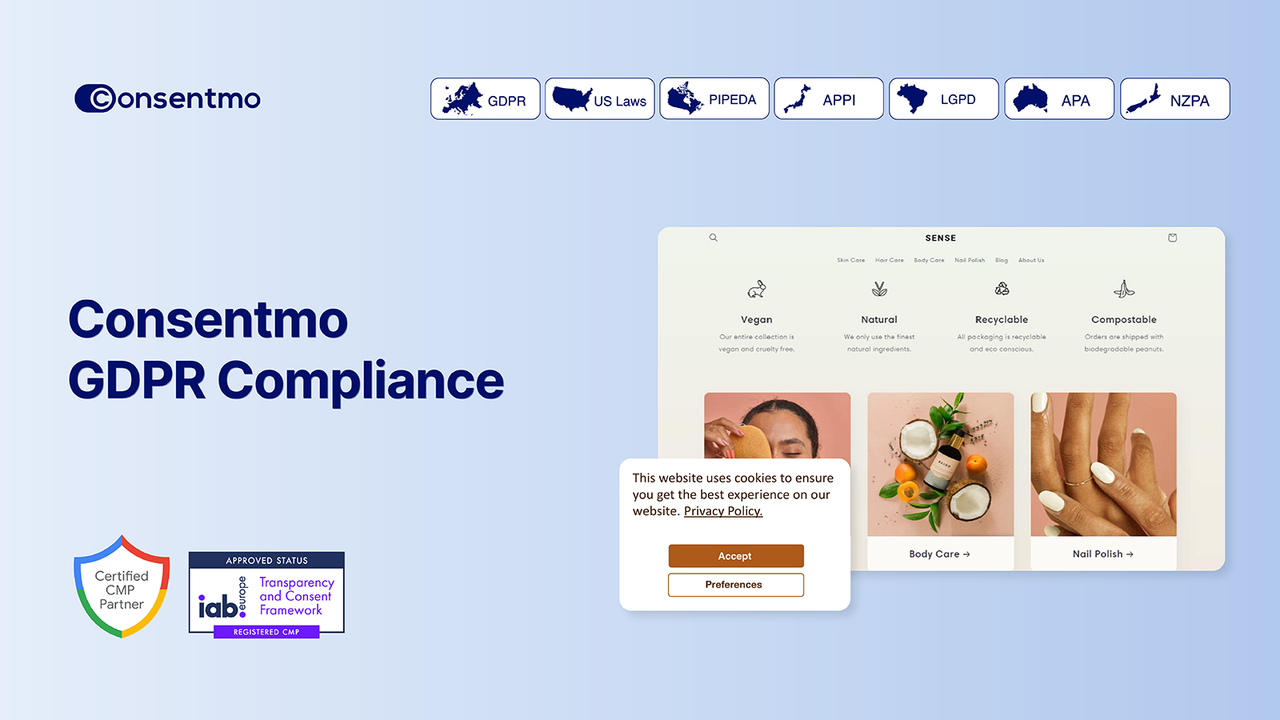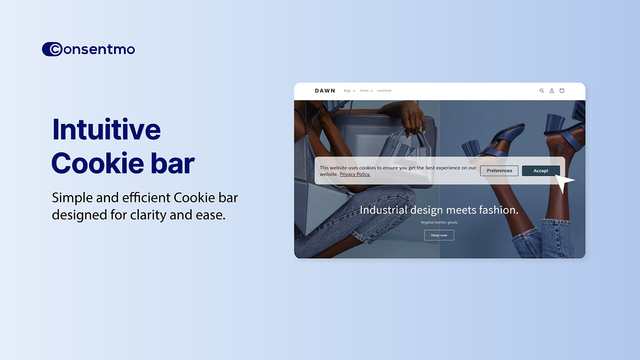In today's fast-paced online retail landscape, effective inventory management is crucial for the success of your Shopify store. A well-managed stock ensures that you never run out of popular items and can fulfill customer orders efficiently. In this article, we will explore the ins and outs of managing stock on Shopify, from understanding the platform's inventory management system to implementing effective strategies and utilizing Shopify's stock management tools. Additionally, we will discuss how you can manage multiple locations, deal with out-of-stock items, and keep your customers informed. Let's dive in and learn how to master stock management on Shopify.
Understanding Shopify's Inventory Management System
Before we delve into the details of stock management, it's essential to understand Shopify's inventory management system. As an ecommerce platform, Shopify provides robust features that allow you to track and control your stock effectively. The inventory management system keeps a real-time record of your products, their variants, and available quantities. This system ensures that you have accurate information about your stock levels and eliminates the risk of overselling. Let's explore some key features of Shopify's inventory management system.
Key Features of Shopify's Inventory Management
Shopify offers various features that make inventory management a breeze. Firstly, it provides real-time stock tracking, allowing you to monitor the availability of your products accurately. This feature helps prevent customers from purchasing out-of-stock items. Additionally, Shopify's inventory management system enables you to set stock thresholds and receive email notifications when a product's quantity falls below a certain level. These alerts allow you to take timely action, such as restocking or pausing sales until the stock is replenished. Furthermore, the system automatically updates your stock across all sales channels, ensuring consistency and reducing the risk of overselling.
Another notable feature of Shopify's inventory management system is its integration with third-party logistics providers. This integration allows you to streamline your order fulfillment process by automatically syncing your stock levels with your fulfillment partner. This ensures that you can fulfill orders promptly and efficiently, without the hassle of manual stock updates.
Furthermore, Shopify's inventory management system offers advanced reporting capabilities. You can generate reports that provide insights into your stock performance, including sales trends, popular products, and slow-moving items. These reports help you make informed decisions about restocking, product promotions, and inventory optimization.
Setting Up Your Shopify Inventory Management
Now that we've covered the key features, let's discuss how to set up your Shopify inventory management. First and foremost, you need to organize your products into categories and assign them relevant variants. This categorization helps streamline your inventory and make it easier to manage. You can create collections based on product types, brands, or any other relevant criteria to ensure efficient organization.
When adding products to Shopify, you can specify their stock quantities, allowing the system to accurately track your available inventory. Additionally, Shopify provides CSV import and export options, making it convenient to update stock levels in bulk. This feature is particularly useful if you have a large inventory or if you frequently receive new stock from suppliers.
Moreover, Shopify's inventory management system allows you to set up multiple locations for your stock. This is especially beneficial if you have warehouses or physical stores in different locations. You can assign specific quantities of each product to each location, ensuring accurate stock tracking and efficient order fulfillment.
Lastly, Shopify offers various apps and integrations that can enhance your inventory management experience. These apps provide additional functionalities such as barcode scanning, automated stock syncing with suppliers, and advanced inventory forecasting. Exploring and integrating these apps can further streamline your stock management process and help you optimize your inventory.
Strategies for Effective Stock Management
Now that you have a clear understanding of Shopify's inventory management system and have set up your stock, let's explore some strategies for effective stock management. These strategies will help you optimize your inventory, reduce carrying costs, and ensure a seamless order fulfillment process.
Effective stock management is crucial for any business, regardless of its size or industry. It involves implementing various techniques and practices to ensure that your inventory is well-organized, up-to-date, and efficiently utilized. By adopting the right strategies, you can prevent stockouts, minimize losses, and maximize profitability.
Implementing a First-In-First-Out Approach
One effective stock management strategy is implementing a first-in-first-out (FIFO) approach. This means prioritizing the sale of older stock before newer stock. By doing so, you can prevent product expiry or obsolescence and ensure that your inventory remains fresh.
Shopify's inventory management system allows you to track the arrival dates of your stock, making it easier to follow a FIFO approach. By regularly reviewing your stock levels and selling older stock first, you can maintain a healthy inventory turnover rate and minimize losses.
Implementing a FIFO approach also helps you avoid the accumulation of excess stock. When new stock arrives, it is important to place it behind the existing stock to ensure that the older stock is sold first. This way, you can prevent any potential waste or spoilage and optimize your inventory turnover.
Regularly Reviewing Stock Levels
Another crucial aspect of effective stock management is regularly reviewing your stock levels. By monitoring your inventory closely, you can identify any discrepancies or trends that require attention.
Shopify's inventory management system provides insightful reports and analytics that allow you to track sales, identify popular products, and forecast demand. With this information at hand, you can make informed purchasing decisions, restock popular items promptly, and optimize your inventory levels.
Regularly reviewing your stock levels also helps you identify slow-moving or obsolete items. By identifying these products, you can take appropriate actions such as offering discounts, bundling them with other products, or discontinuing them altogether. This way, you can free up valuable storage space and allocate resources to more profitable items.
Moreover, monitoring stock levels enables you to identify any sudden spikes in demand. By being proactive and anticipating increased demand, you can ensure that you have sufficient stock to meet customer needs. This not only enhances customer satisfaction but also helps you capitalize on potential sales opportunities.
In conclusion, effective stock management is essential for any business that deals with inventory. By implementing strategies such as the first-in-first-out approach and regularly reviewing stock levels, you can optimize your inventory, minimize losses, and improve overall operational efficiency.
Utilizing Shopify's Stock Management Tools
Shopify offers several stock management tools that can enhance your inventory management process. By leveraging these tools, you can streamline your workflow and save valuable time. Let's explore two essential stock management tools provided by Shopify: Stocky and the Bulk Editor.
How to Use Shopify's Stocky
Shopify's Stocky is a powerful inventory management app that integrates seamlessly with your Shopify store. Stocky provides advanced features such as demand forecasting, automated restocking recommendations, and purchase order management. With Stocky, you can minimize stockouts, prevent overstocking, and optimize your inventory investments. By using Stocky, you can take your stock management to the next level and ensure that you have the right products at the right time.
Leveraging Shopify's Bulk Editor for Inventory Management
Shopify's Bulk Editor is another handy tool that simplifies inventory management, especially when dealing with large volumes of stock. The Bulk Editor allows you to make changes to multiple product listings simultaneously, saving you valuable time and effort. Whether you need to update prices, stock quantities, or other product details, the Bulk Editor makes the process quick and efficient. By leveraging this tool, you can keep your inventory information up to date and accurate with minimal effort.
Managing Multiple Locations on Shopify
If you manage your stock across multiple locations, Shopify provides features to help streamline this process. Whether you have multiple warehouses, physical stores, or pop-up shops, Shopify allows you to easily manage stock across different locations.
Setting Up Multiple Locations
To manage multiple locations on Shopify, you need to set up each location within your store's settings. By adding locations, you can track and allocate stock based on its physical location. This ensures that you have accurate stock quantities for each location, preventing overselling and improving inventory accuracy. Shopify's inventory management system automatically tracks stock levels across your locations, making it seamless to manage and fulfill orders from different locations.
Transferring Stock Between Locations
In some cases, you may need to transfer stock from one location to another. Shopify simplifies this process by providing a stock transfer feature. This feature allows you to easily move stock between locations, ensuring that your inventory is distributed optimally. Whether you need to balance stock levels, consolidate stock, or fulfill orders from specific locations, the stock transfer feature helps you manage stock efficiently across your various locations.
Dealing with Out-of-Stock Items
Occasionally, you may encounter situations where certain items are out of stock. However, it's crucial to handle such instances effectively to maintain customer satisfaction and minimize the impact on your business.
Setting Up Back-in-Stock Notifications
One way to manage out-of-stock items is by allowing customers to sign up for back-in-stock notifications. Shopify provides apps and features that enable customers to receive notifications when a particular product is back in stock. By setting up back-in-stock notifications, you can keep interested customers informed and increase the chances of generating sales once the item becomes available again.
Managing Pre-orders and Waitlists
In situations where you anticipate demand for an out-of-stock item, you can consider offering pre-orders or creating waitlists. Pre-orders allow customers to make a purchase in advance, securing their spot for when the product becomes available. Waitlists, on the other hand, allow customers to express their interest and be notified once the item is back in stock. By utilizing pre-orders and waitlists, you can gauge demand, ensure customer satisfaction, and generate sales even for temporarily unavailable products.
Conclusion
Efficient stock management is a critical aspect of running a successful online store on Shopify. By understanding Shopify's inventory management system, implementing effective strategies, and utilizing the platform's stock management tools, you can streamline your workflow, improve inventory accuracy, and enhance the overall customer experience. Additionally, managing multiple locations and handling out-of-stock items require careful planning and the use of helpful features provided by Shopify. By mastering stock management on Shopify, you can position your business for growth and ensure long-term success in the competitive ecommerce market.
Ready to take your Shopify stock management to the next level? Let Owlfred, your wise companion from OwlMix, guide you through a world of innovative Shopify apps designed to optimize your inventory and enhance your online business. Whether you're looking for advanced inventory sync options, analytics tools, or ways to improve customer engagement, OwlMix has you covered. Embark on your journey to a more efficient and successful store today and find your next Shopify app with the help of OwlMix's curated directory. Your perfect app awaits!