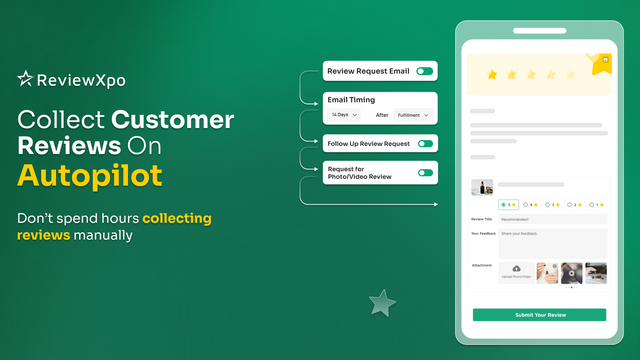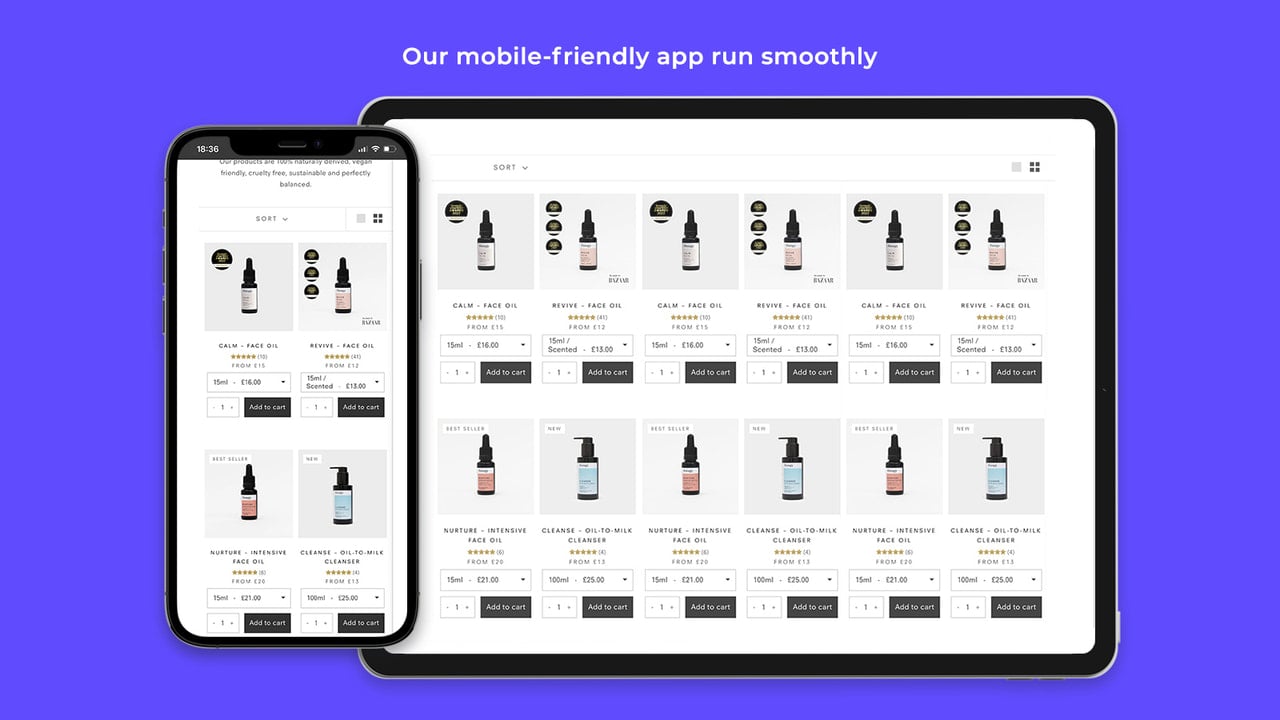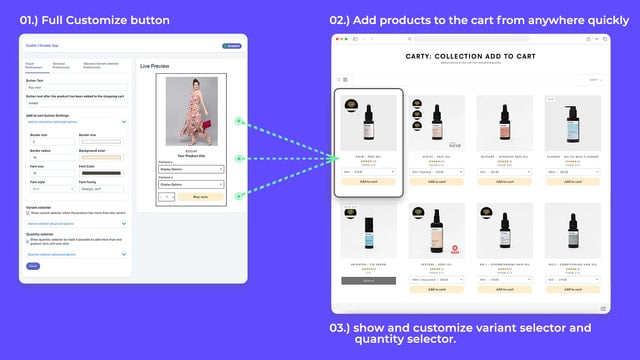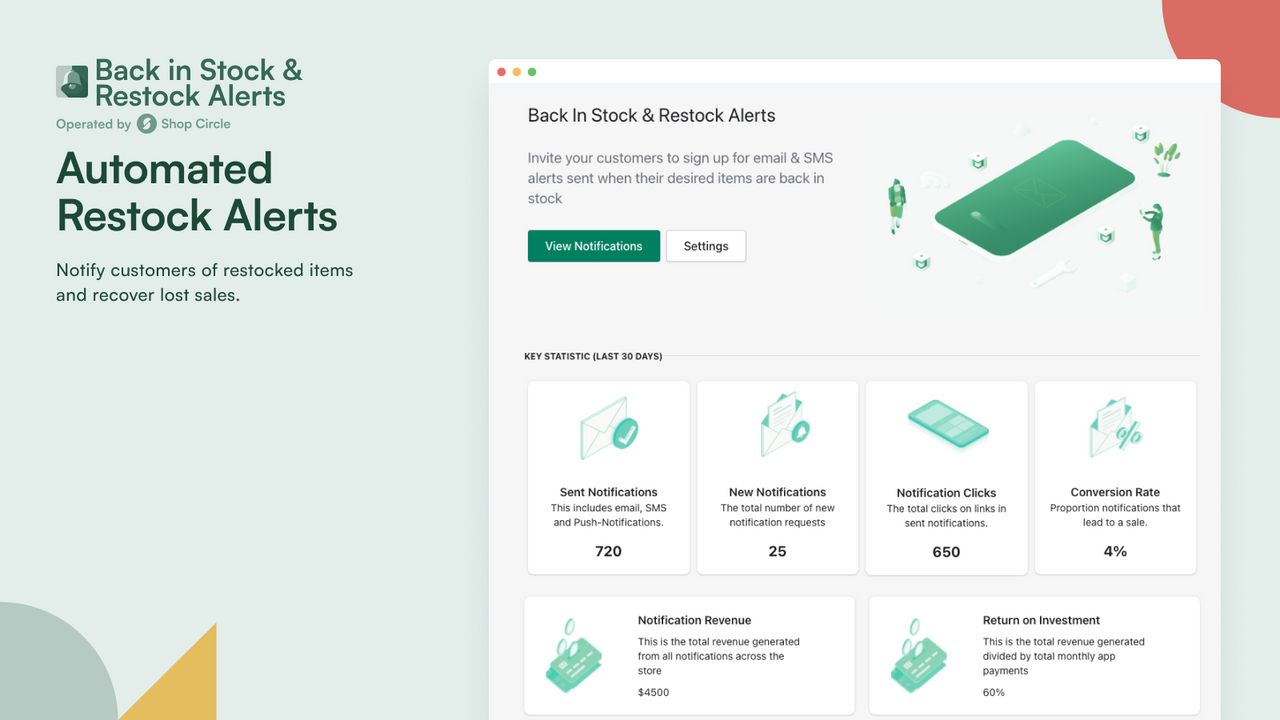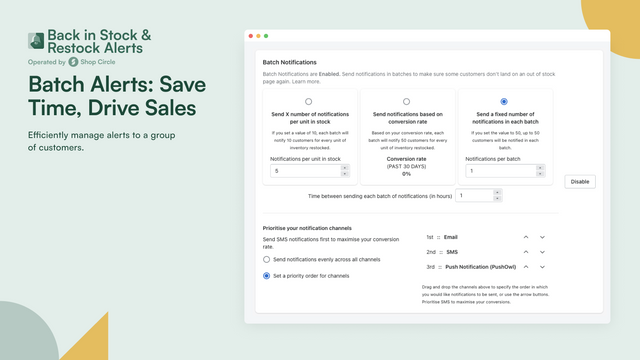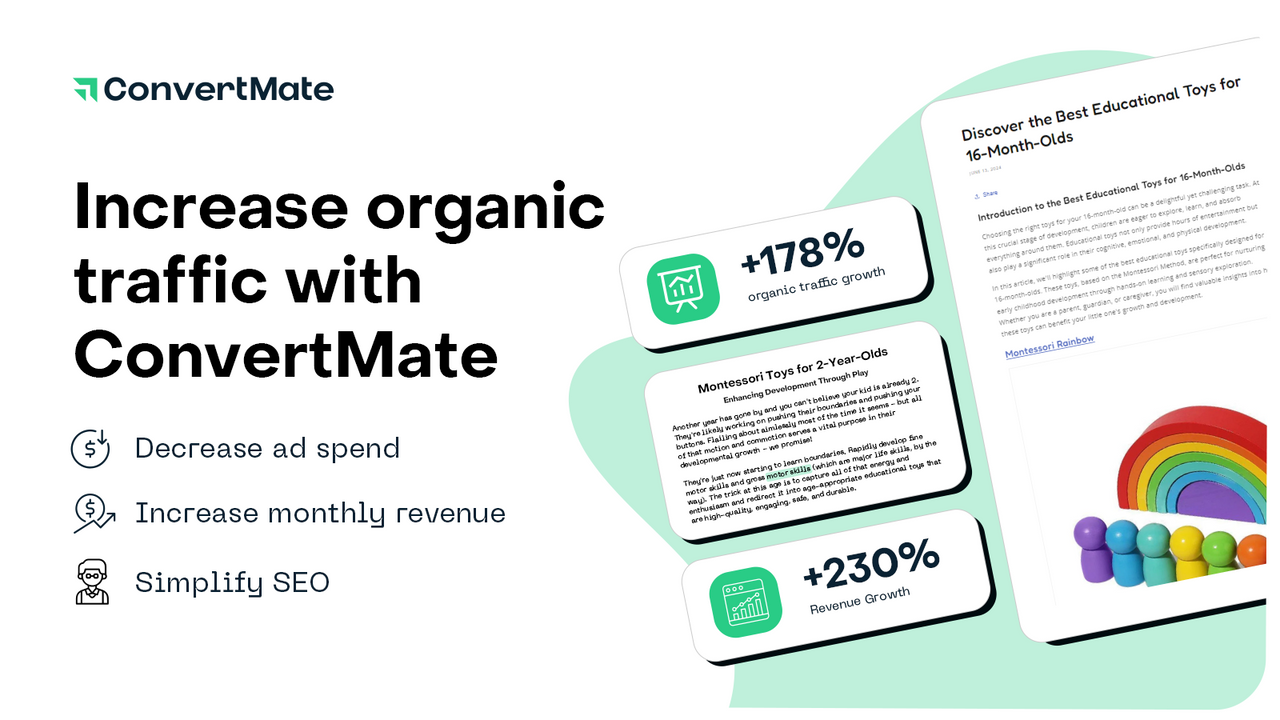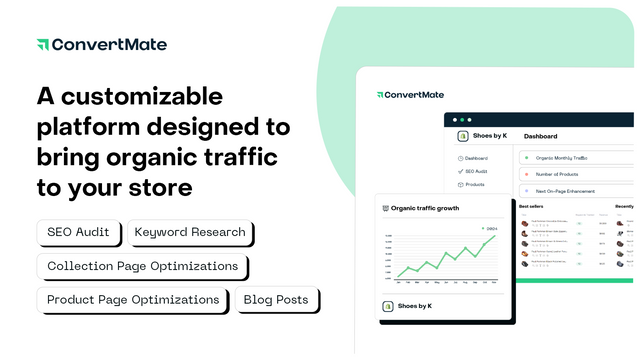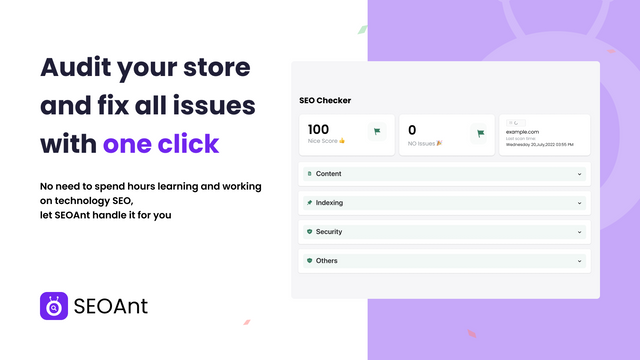Transform the shopping journey with visually captivating button animations that draw customer attention effortlessly. By leveraging a diverse range of animation styles, this tool elevates the aesthetics of Add To Cart buttons, making them irresistible to click.
Customization takes center stage, allowing merchants to effortlessly design buttons that align with their store's unique branding without any need for theme alterations. This user-friendly interface empowers sellers to create engaging Add To Cart buttons that not only enhance visual appeal but also encourage increased conversion rates.
Perfect for merchants aiming to create a memorable shopping experience, this solution seamlessly integrates eye-catching design with effective functionality, enabling users to capture attention and engage customers more effectively than ever before.
















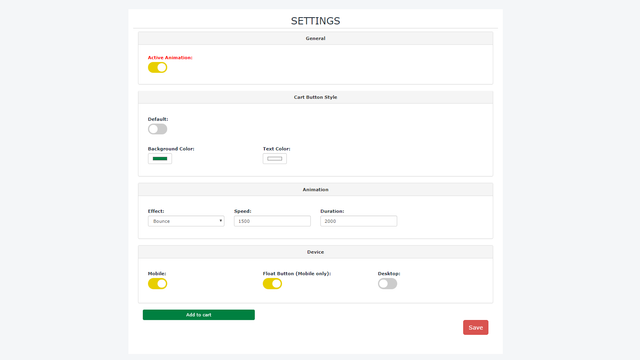
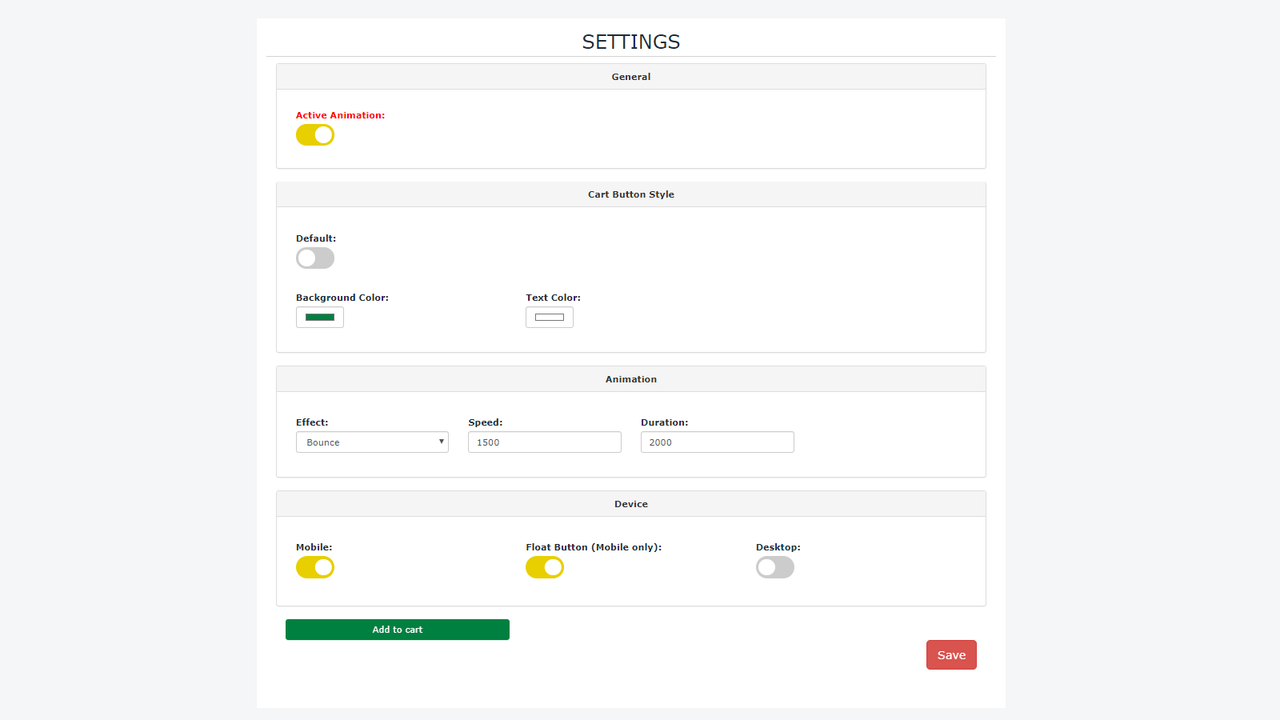
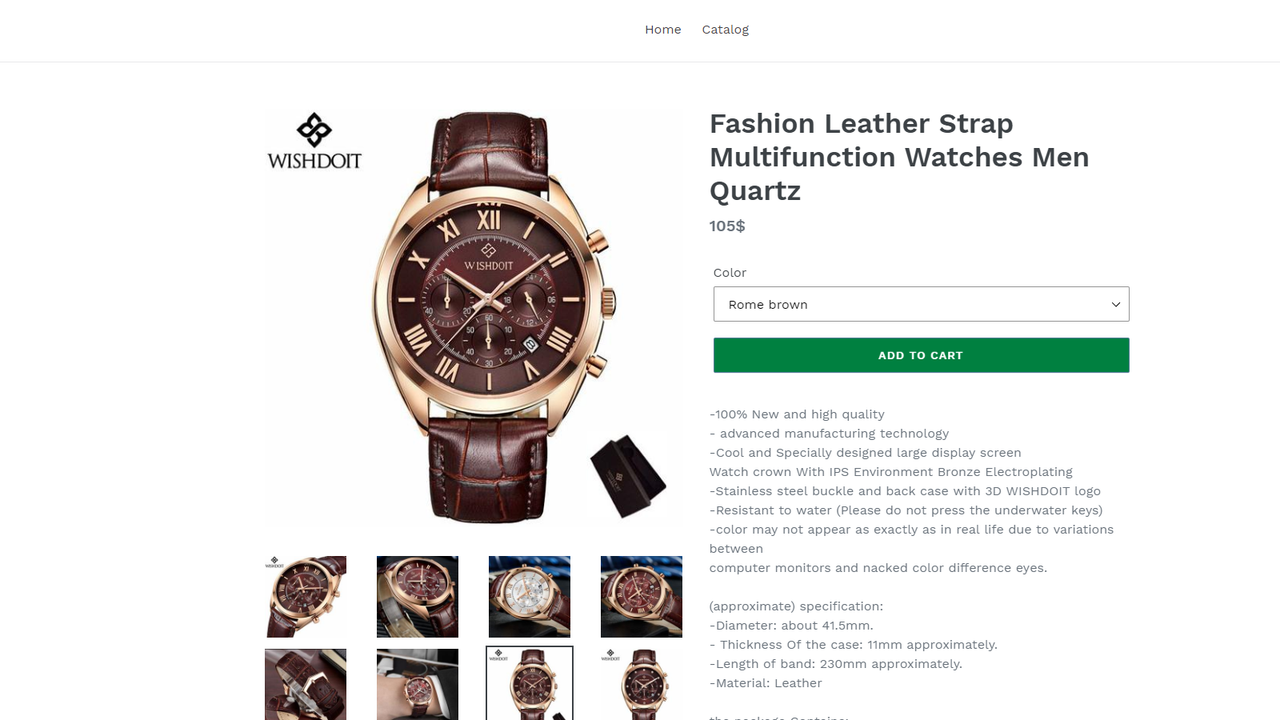
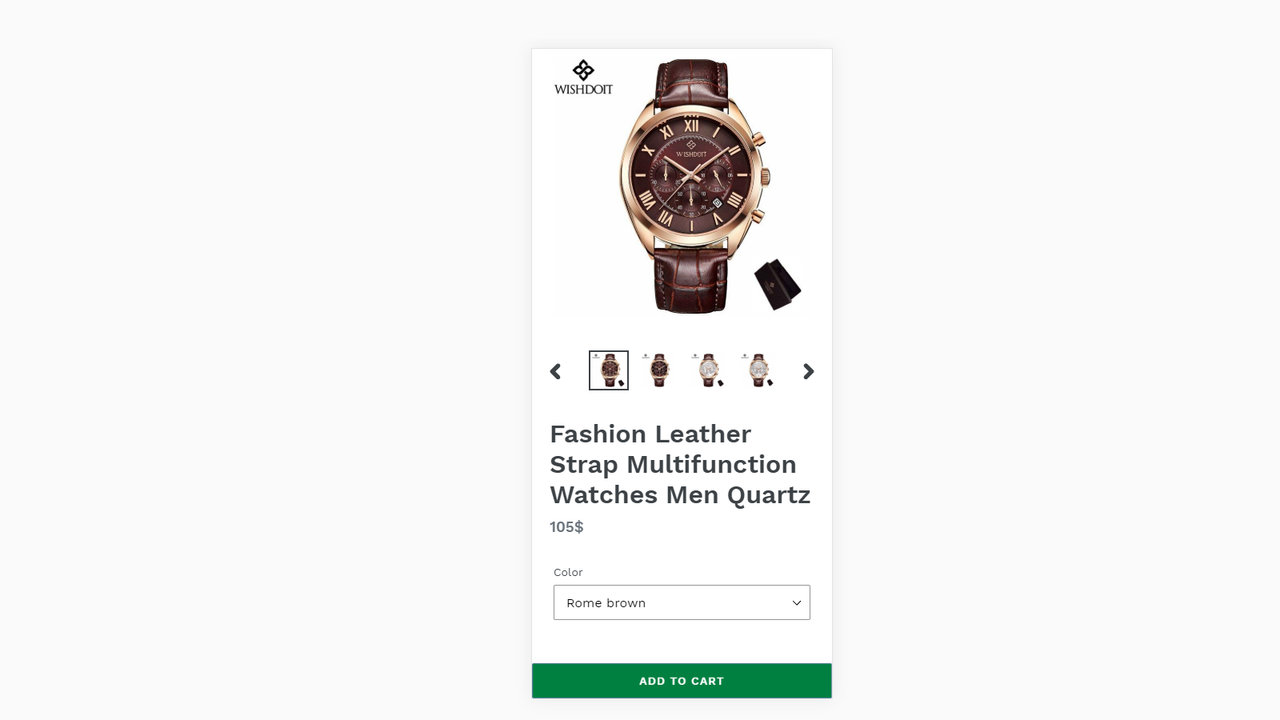

 PX Add To Cart Button
PX Add To Cart Button Pushdaddy Add to Cart Animator
Pushdaddy Add to Cart Animator