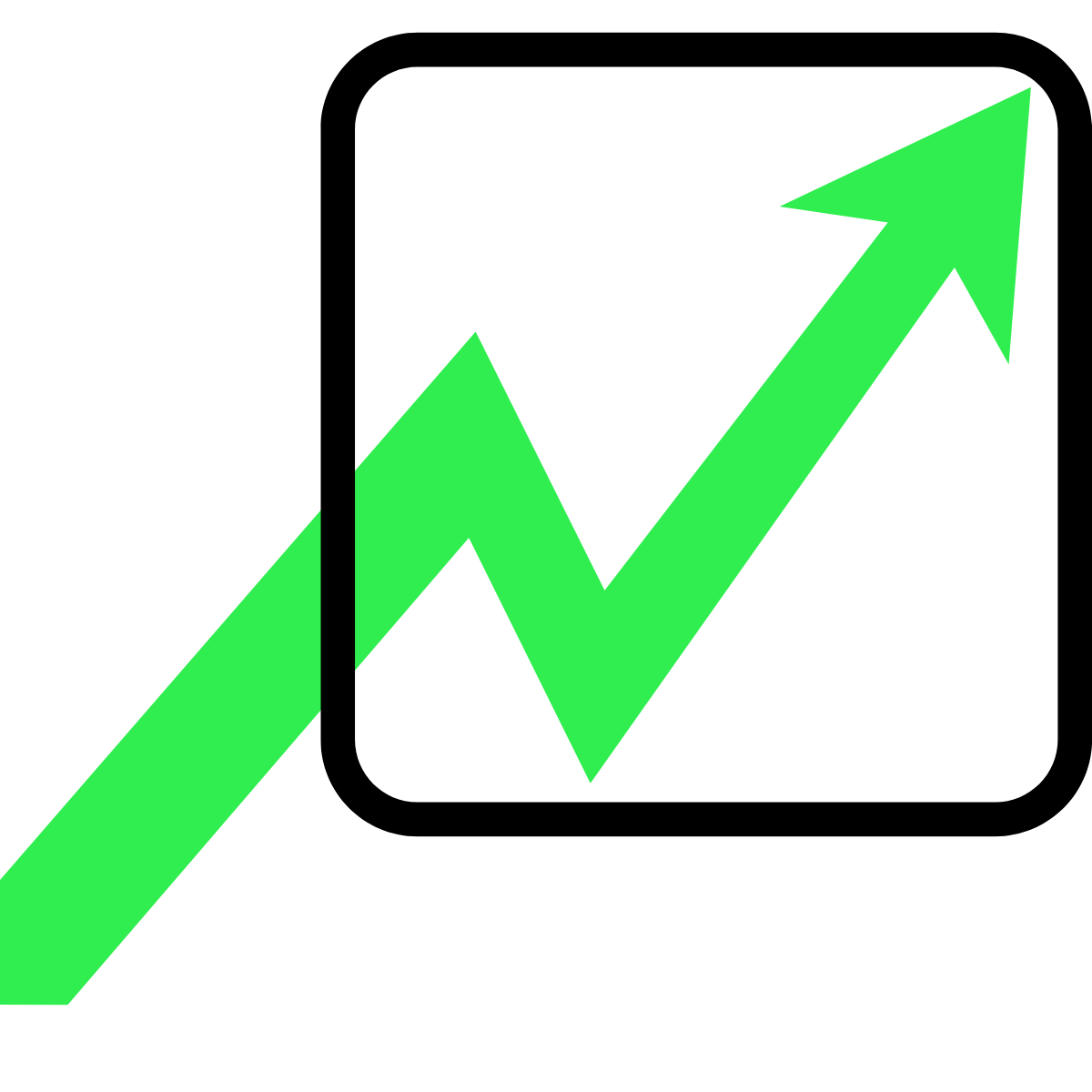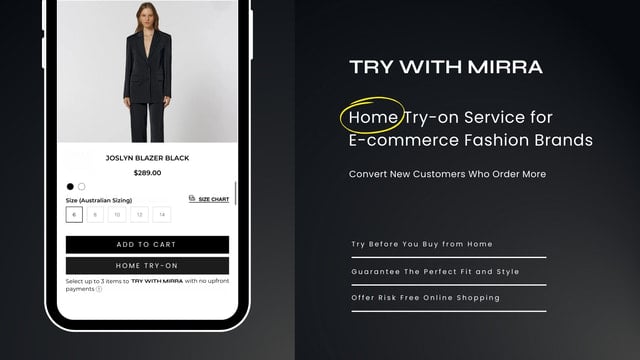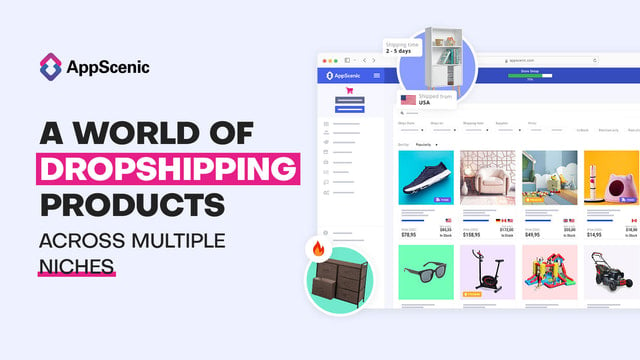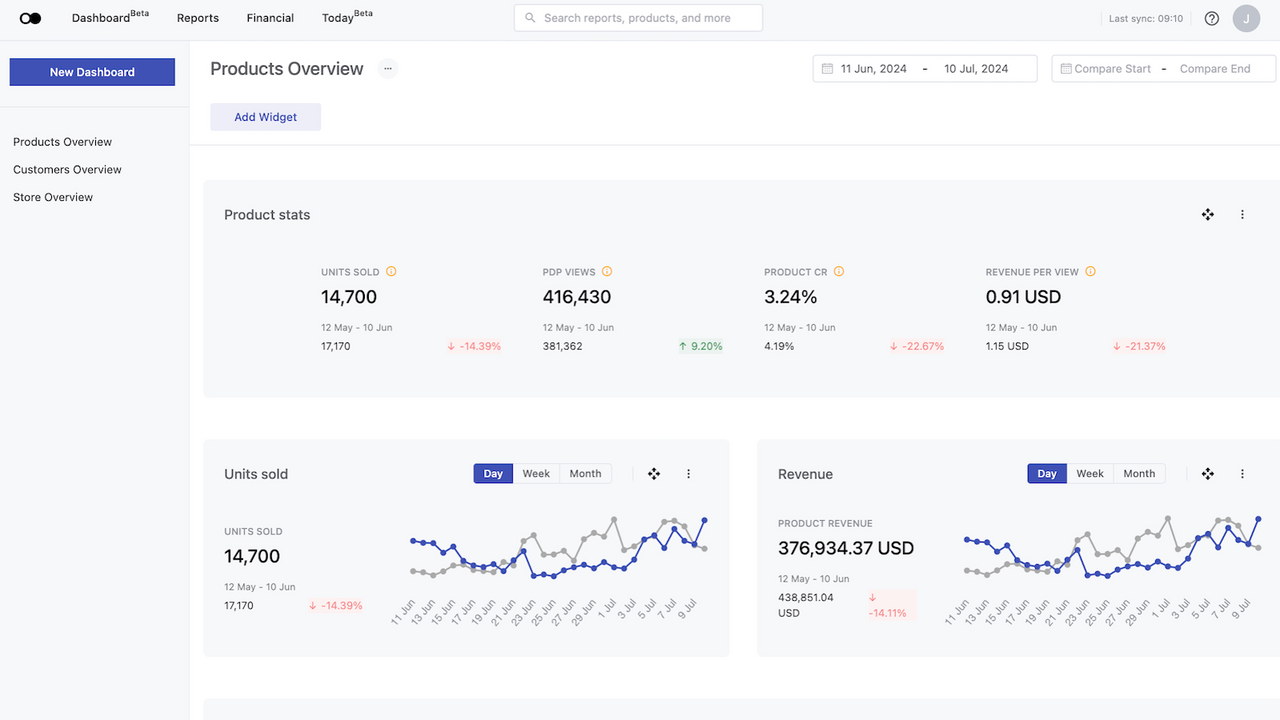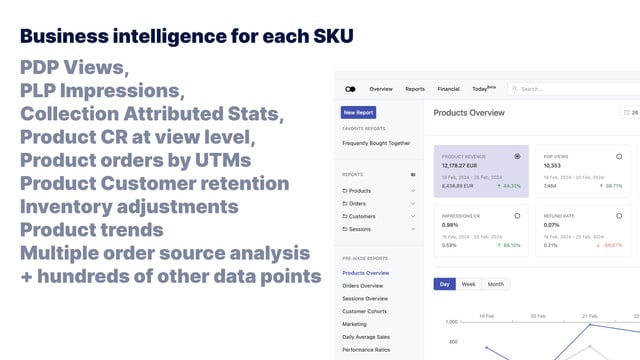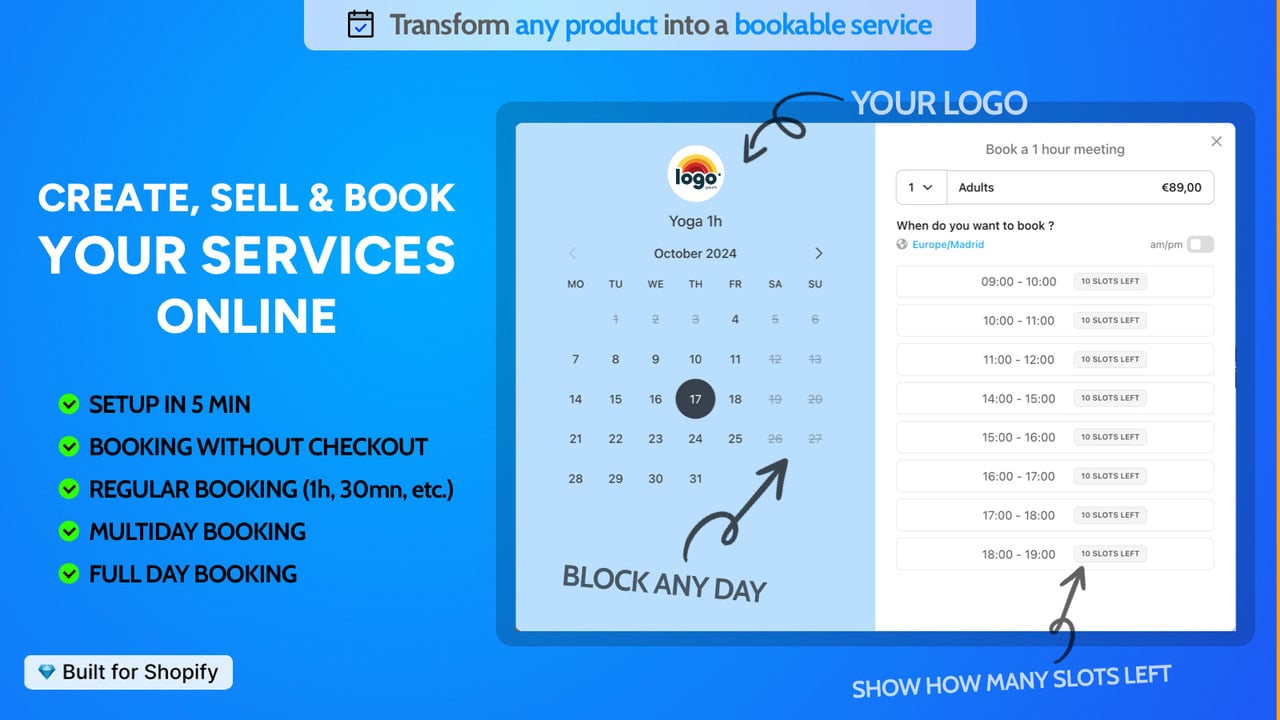We have evaluated two apps that offer control over eCommerce inventory and product quantity limits: Advance Order Quantity Limits and Order Limits - MinMaxify. Both apps provide features that can help prevent overstock situations and deliver a seamless online shopping experience. However, there are notable differences between the two.
Advance Order Quantity Limits stands out with its ability to assign quantity boundaries at both individual product and overall cart level. This feature allows merchants to influence customer purchasing behavior and steer them towards buying more or limit their purchases when there is a dearth of stock. Additionally, the app allows for the establishment of cart value limits, adding another layer of control to the online marketplace. Overall, this app offers powerful operating efficiency and helps manage stock effectively to unleash the true online retail potential.
On the other hand, Order Limits - MinMaxify offers robust limit-setting capabilities. It allows merchants to customize minimum and maximum order limits based on collections, product types, and tags. The app also provides flexibility in setting restrictions for entire carts, specific products, or product groups. Moreover, it offers the convenience of notifying shoppers to adjust cart items at checkout, ensuring that order limits are adhered to. This app simplifies inventory management without requiring coding expertise, making it a valuable asset for merchants.
Based on the differentiating features and benefits, we recommend considering Advance Order Quantity Limits if you are seeking comprehensive control over customer purchasing behavior and overall inventory management. However, if you prioritize robust limit-setting capabilities, customization based on product attributes, and the convenience of notifications to shoppers, Order Limits - MinMaxify is a suitable choice. Evaluate your specific requirements and choose the app that best aligns with your eCommerce goals.





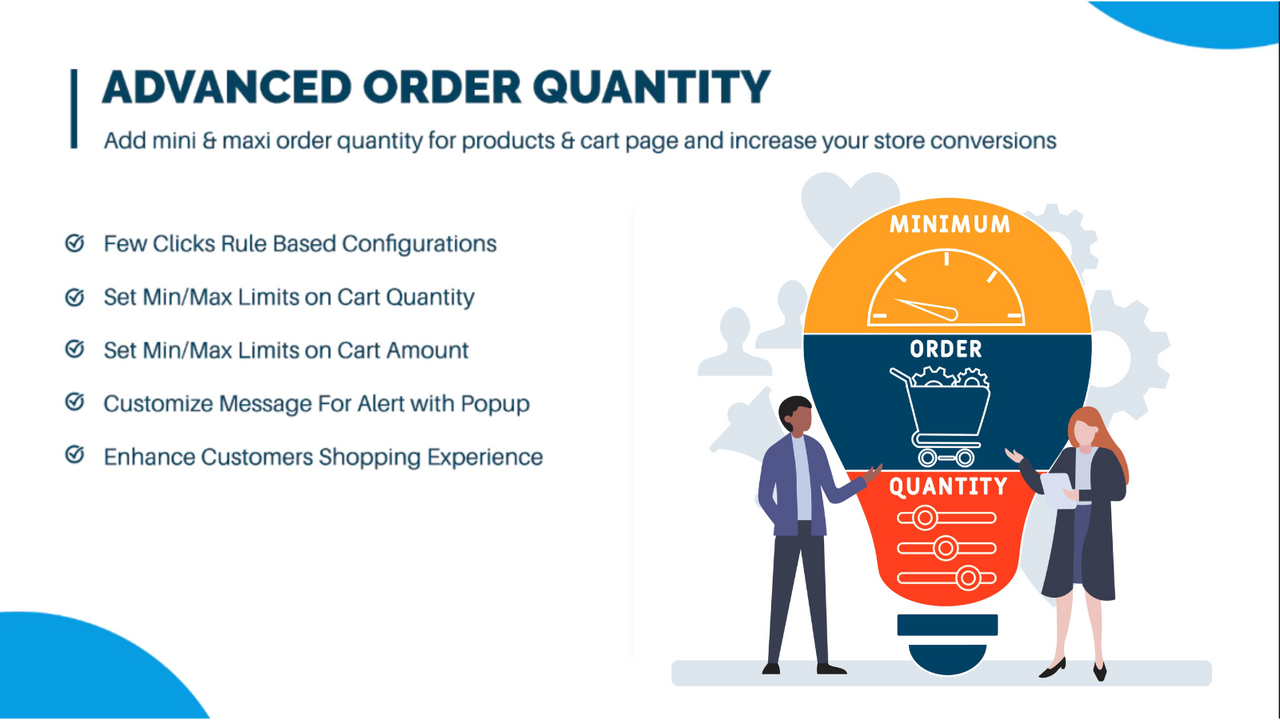








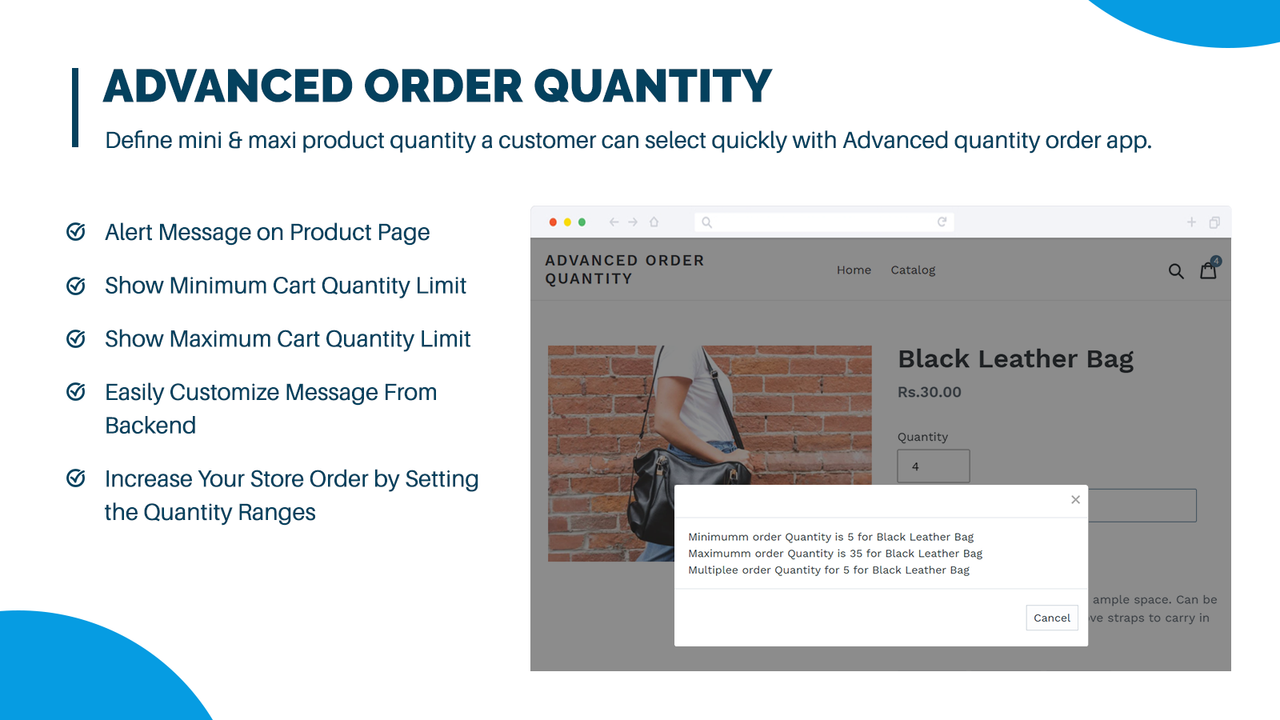
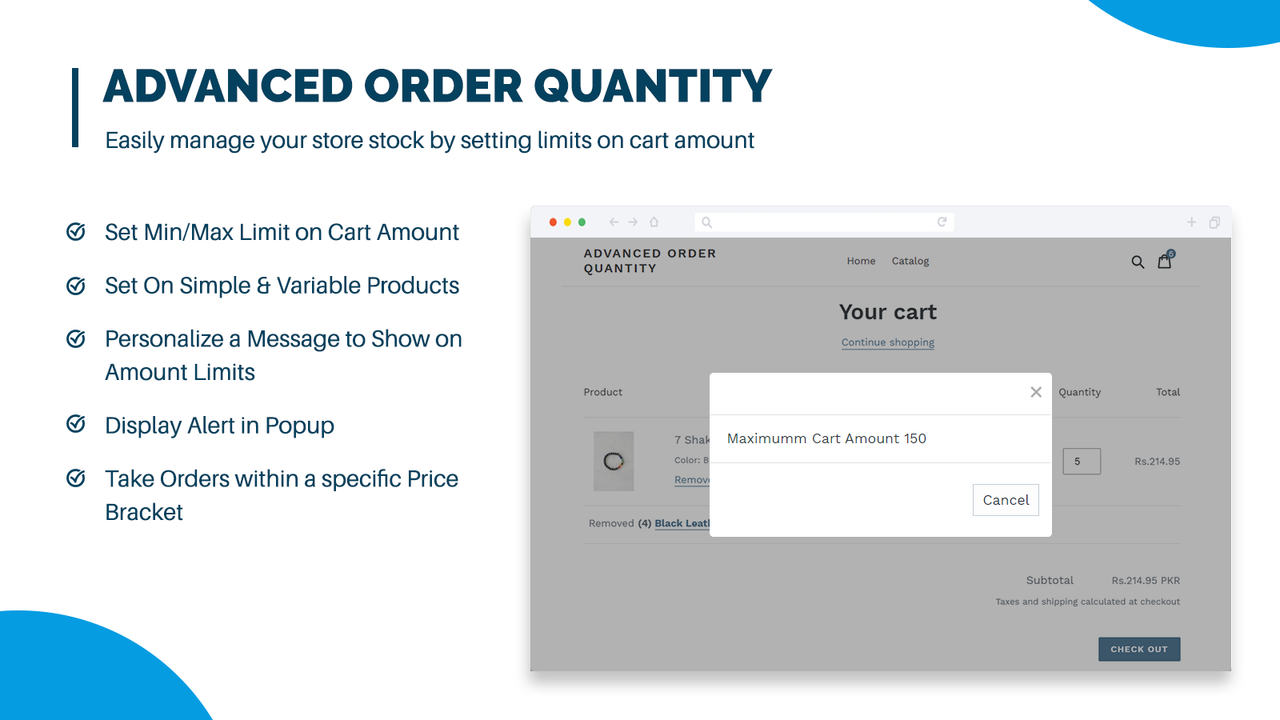
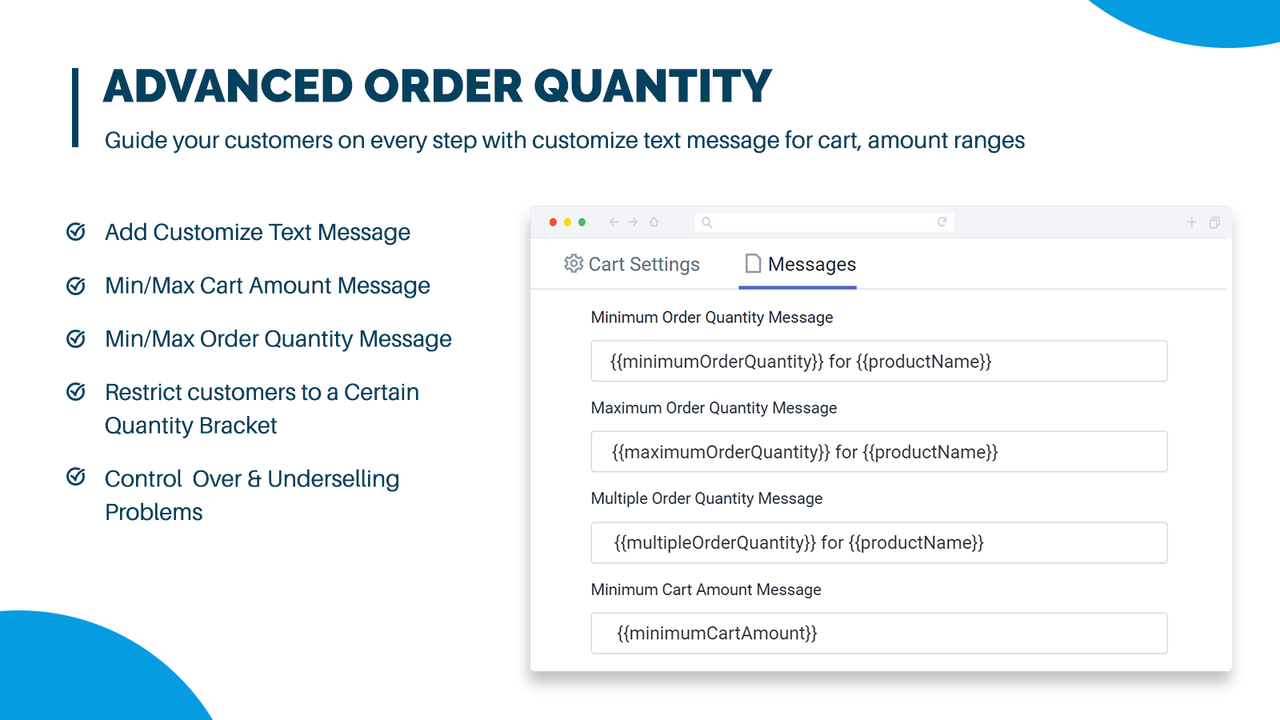
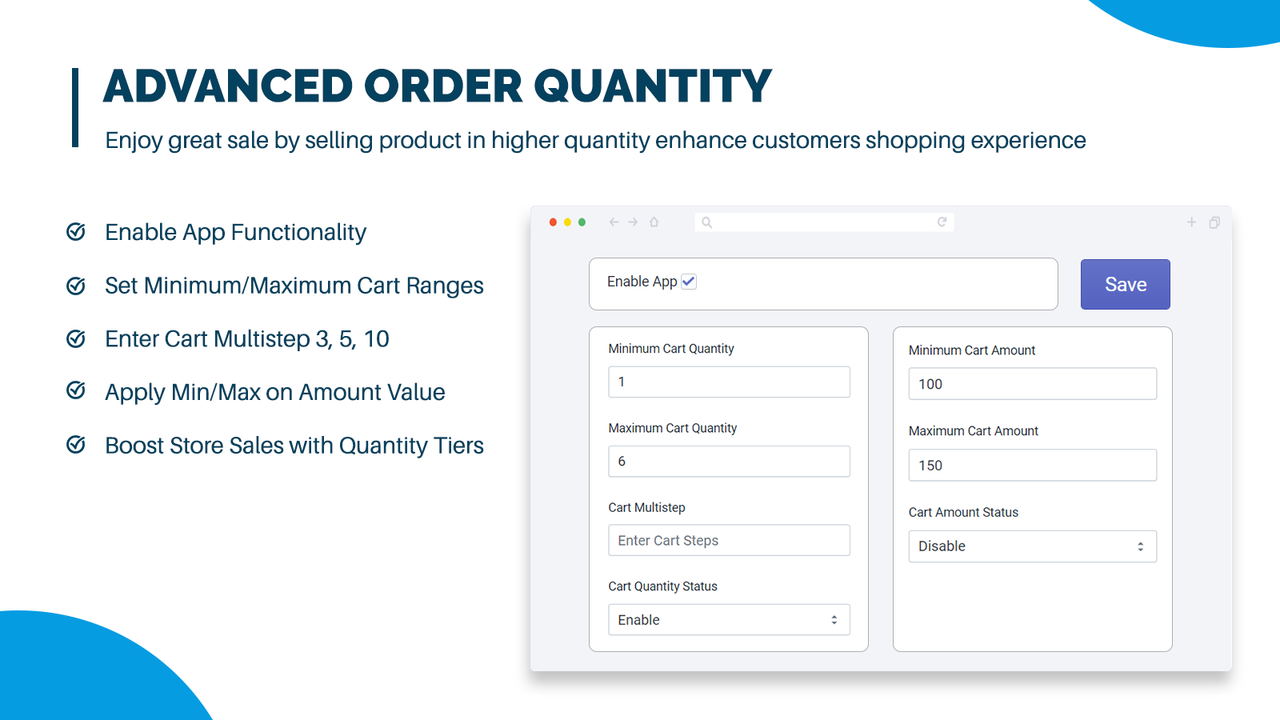

 Extendons Order Quantity Limit
Extendons Order Quantity Limit