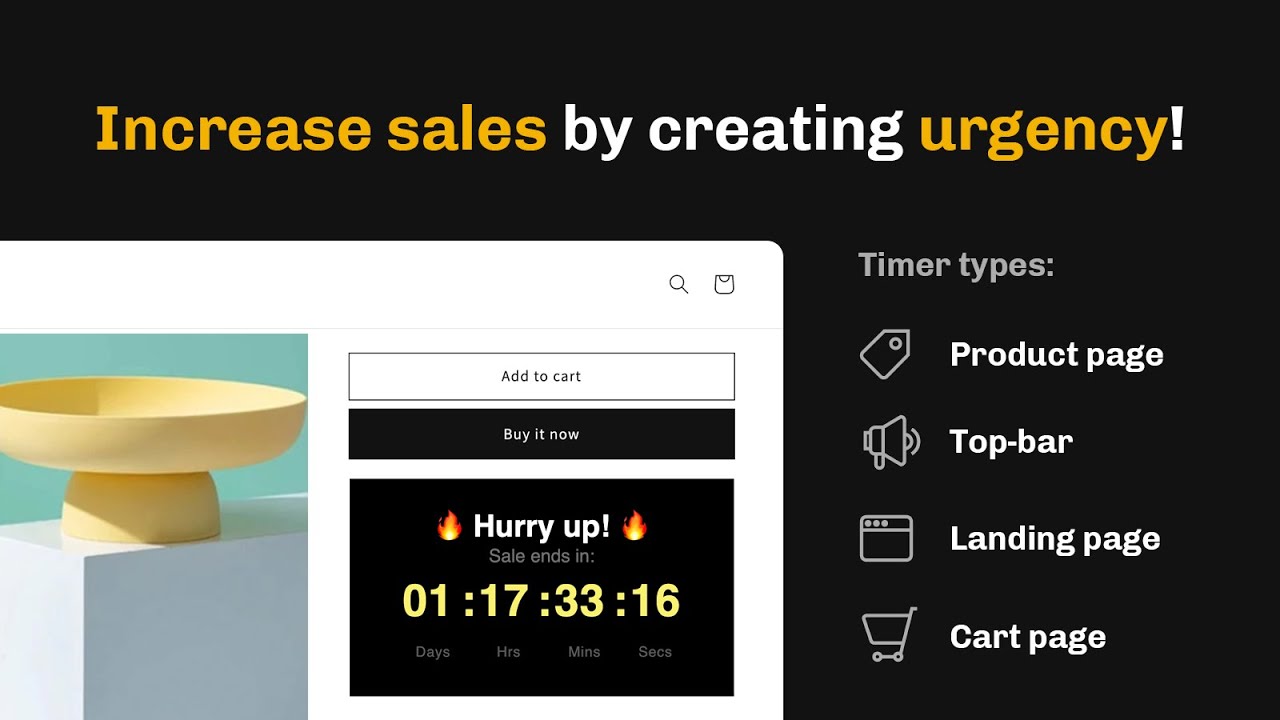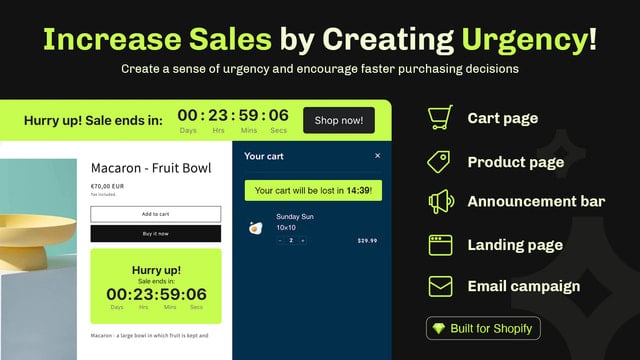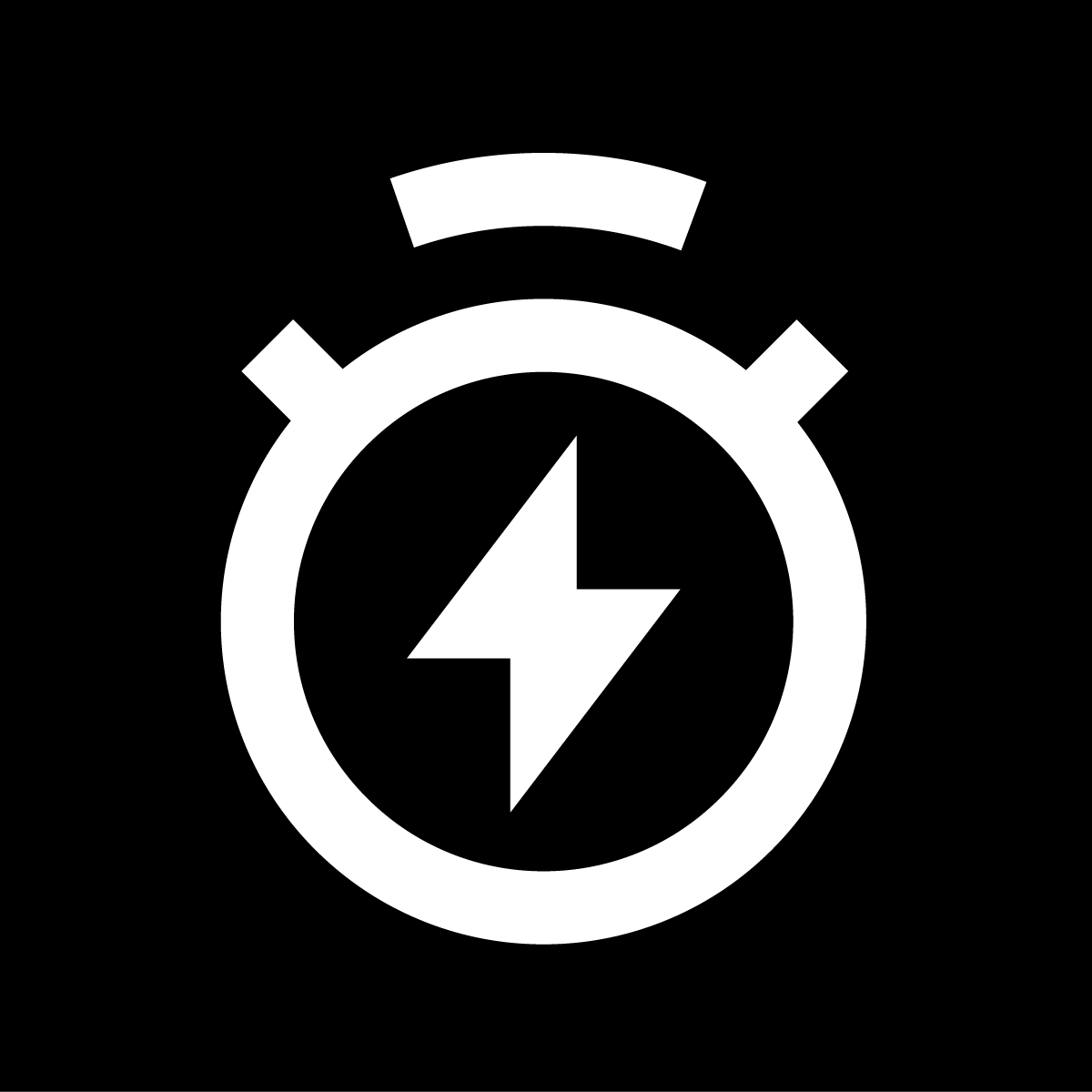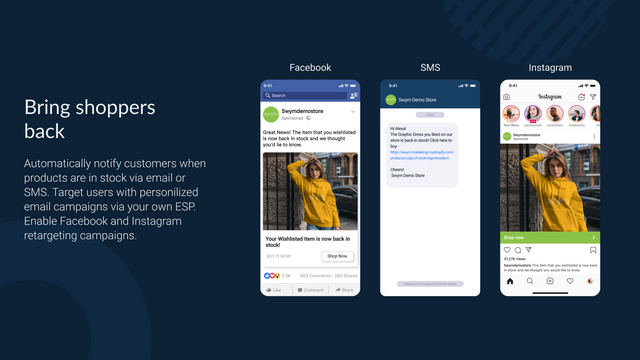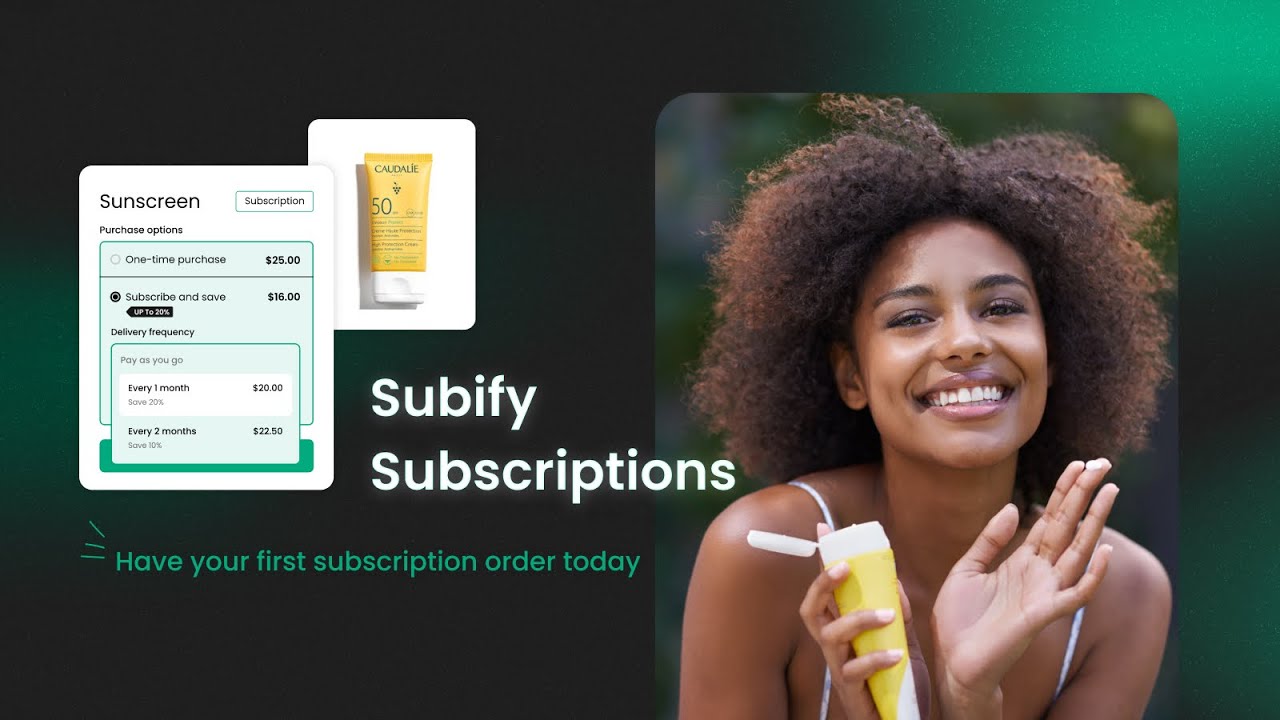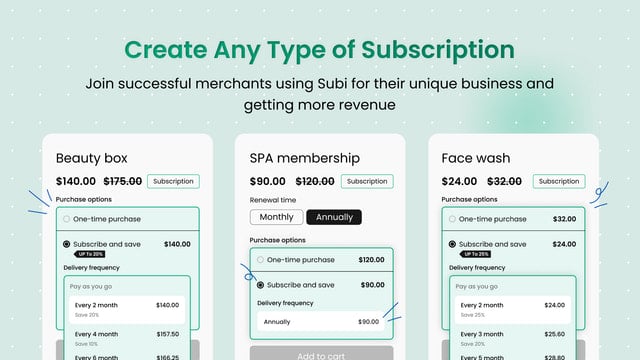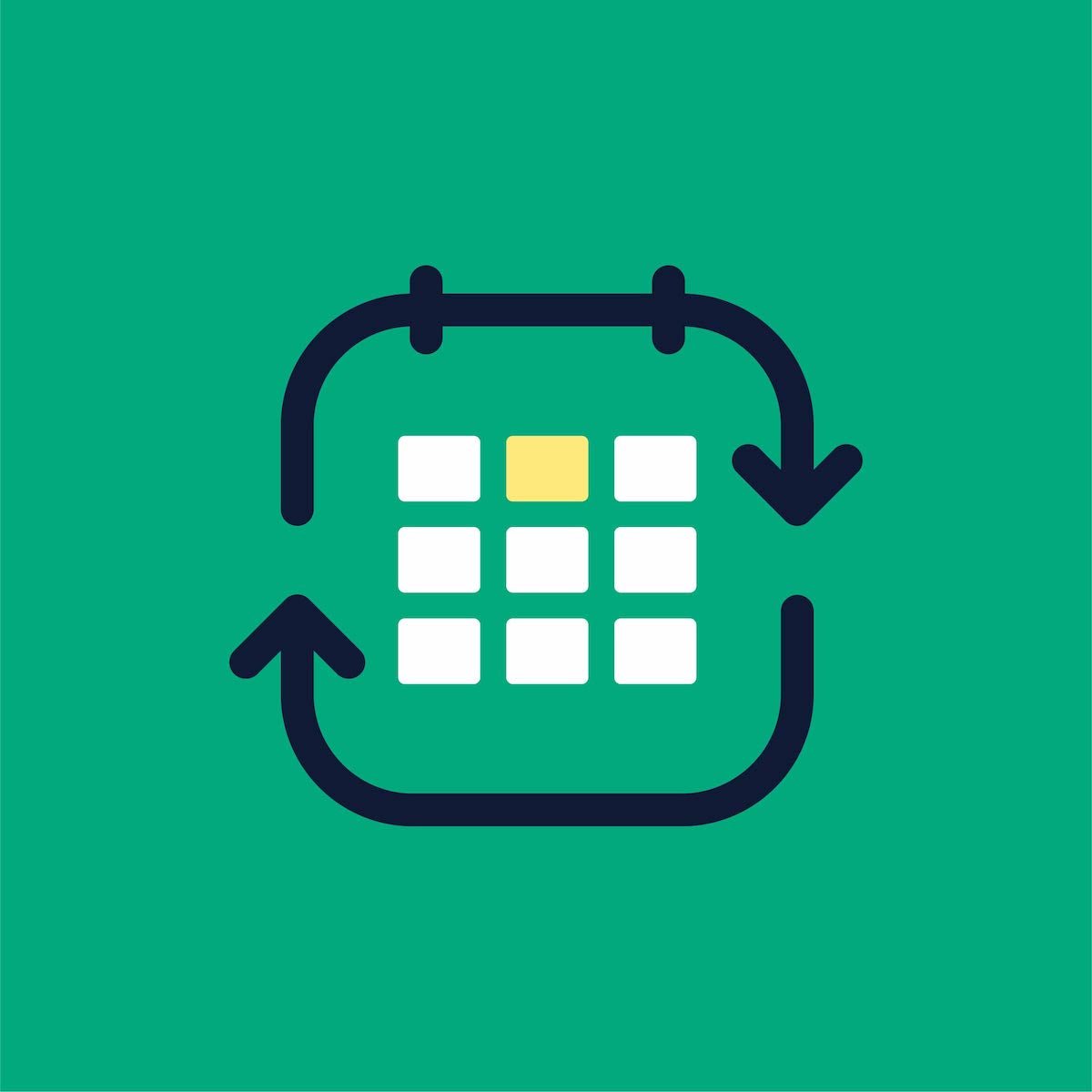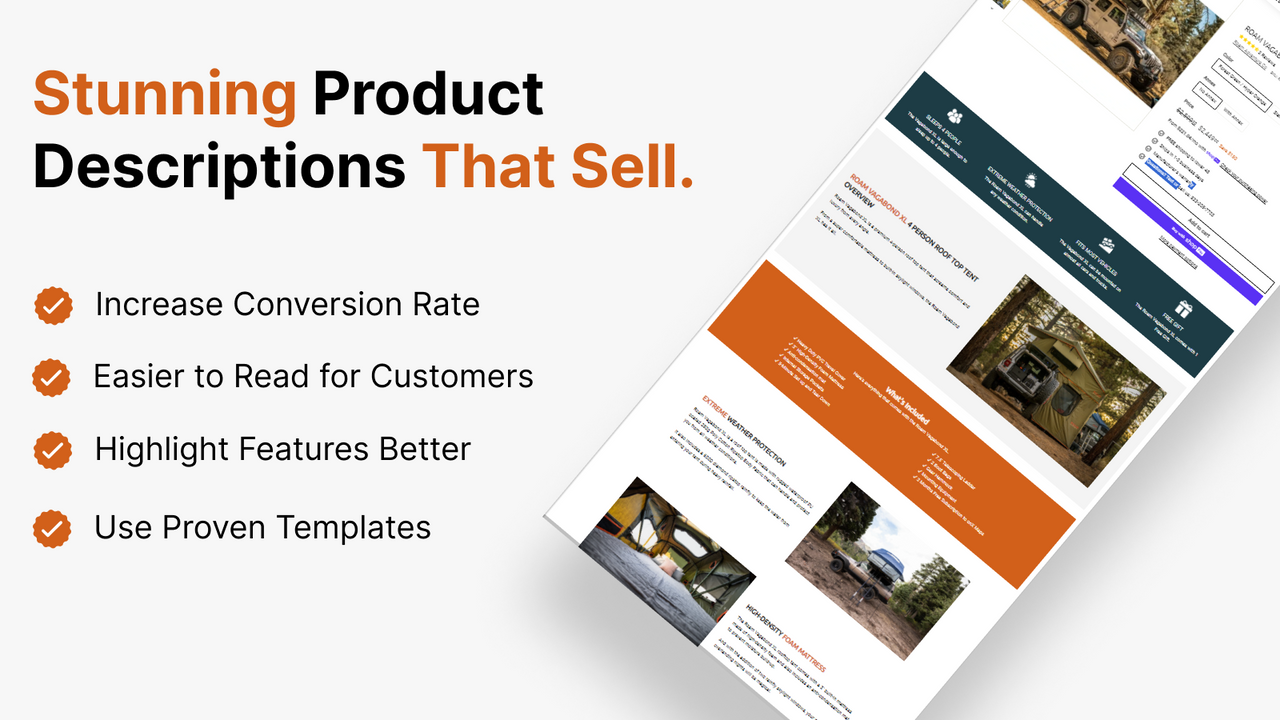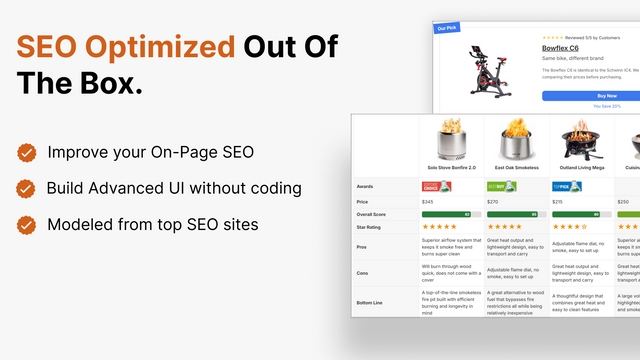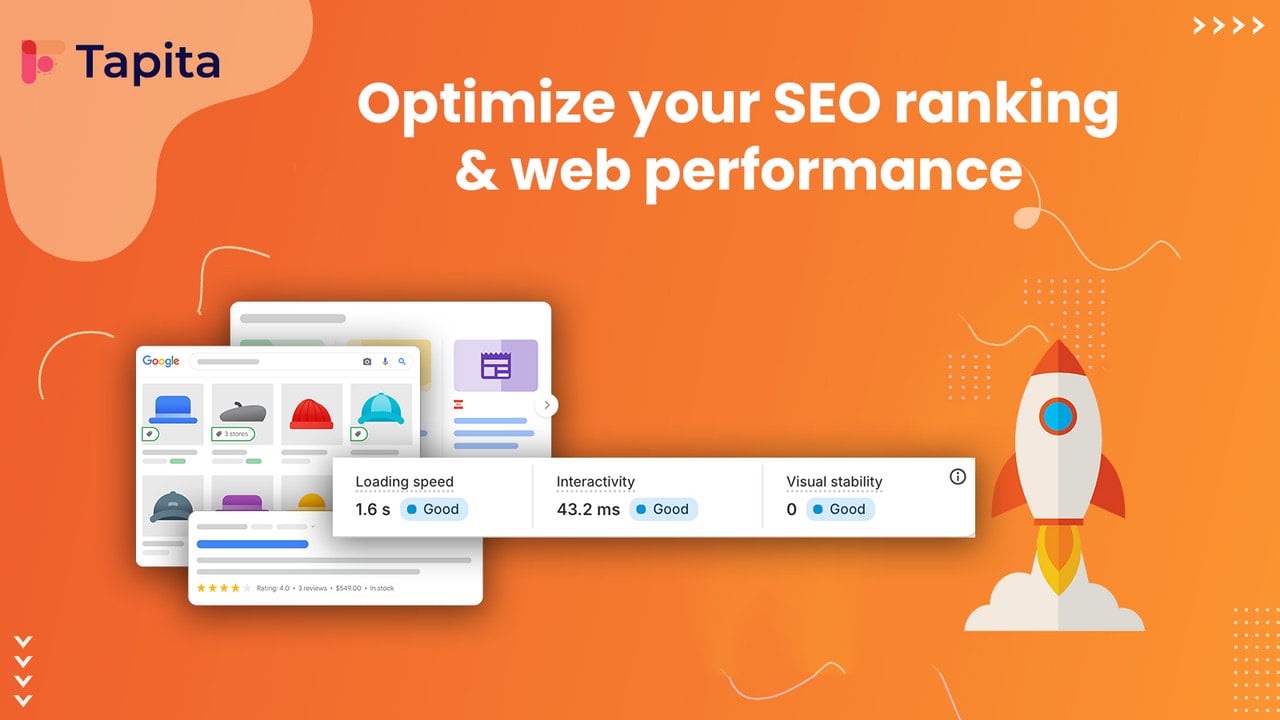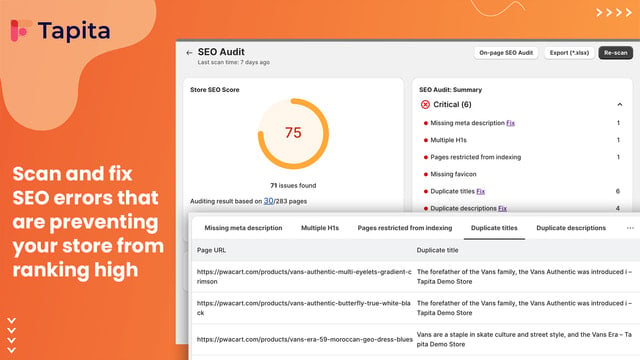Transform customer engagement and optimize inventory management with a sophisticated solution designed to capture demand effectively. This application enables Shopify merchants to seamlessly communicate restock notifications through Messenger, ensuring instant updates reach potential buyers right where they are.
Access insightful analytics that track sales recovery attributed to this feature. The dashboard highlights user behavior, allowing merchants to identify high-demand products firsthand. With customizable options for the "Send to Messenger" button, tailor your approach to fit your brand’s aesthetic.
Stay proactive with timely email alerts detailing necessary app actions to maintain optimal performance. Also, explore the “Most Wanted” section, which showcases product requests from your customers, providing valuable data to inform restocking strategies.
Effortlessly keep your shoppers informed and engaged while maximizing sales opportunities with this essential tool for every Shopify store.

















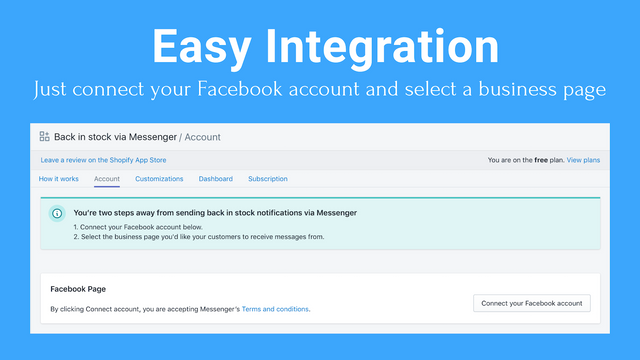
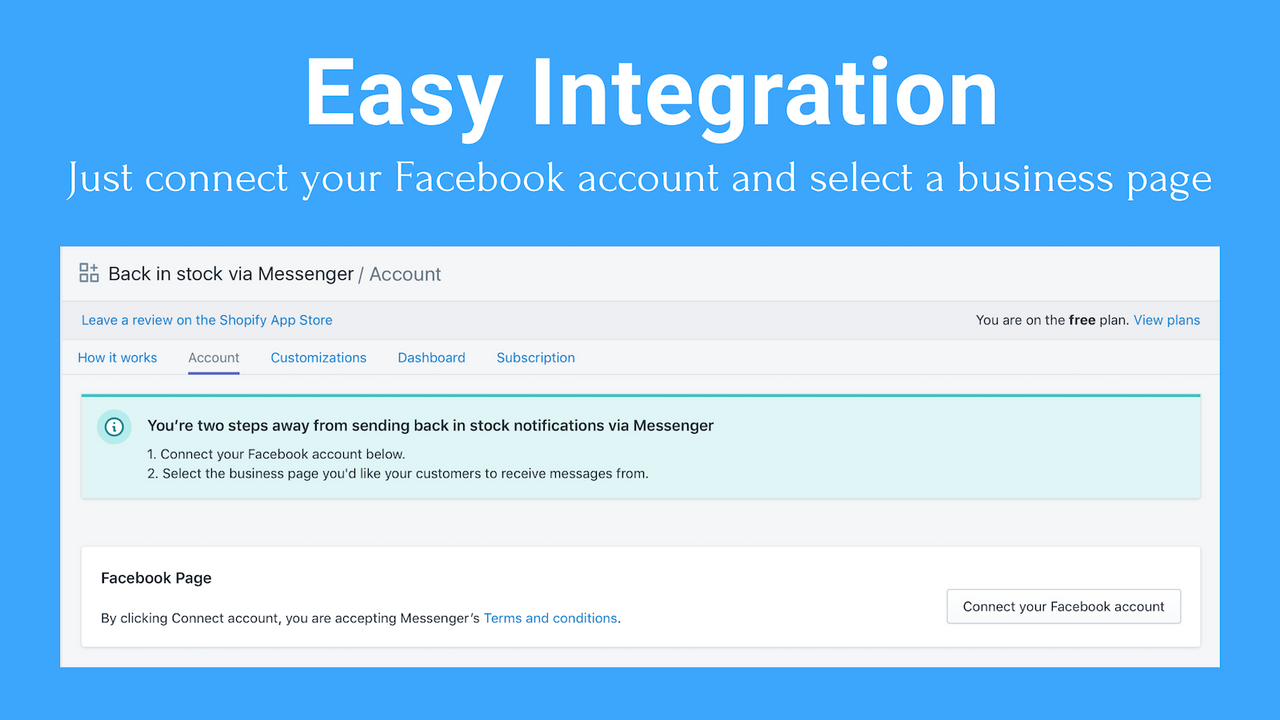
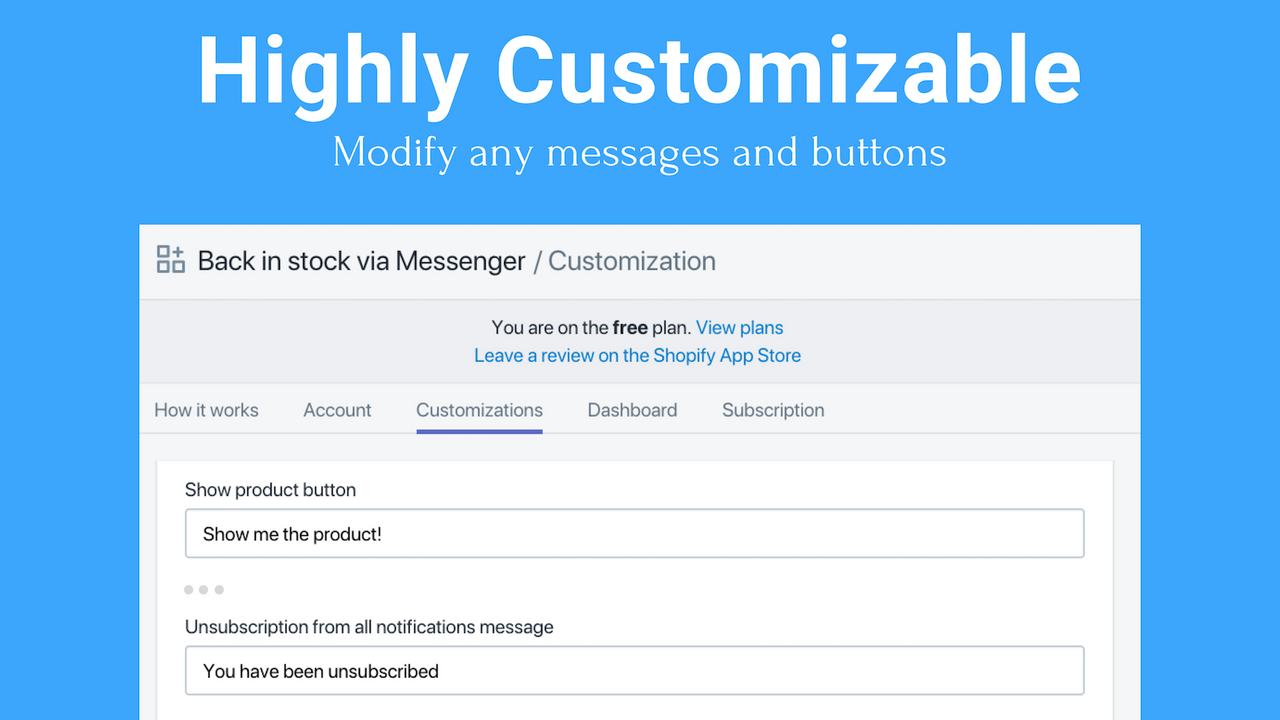
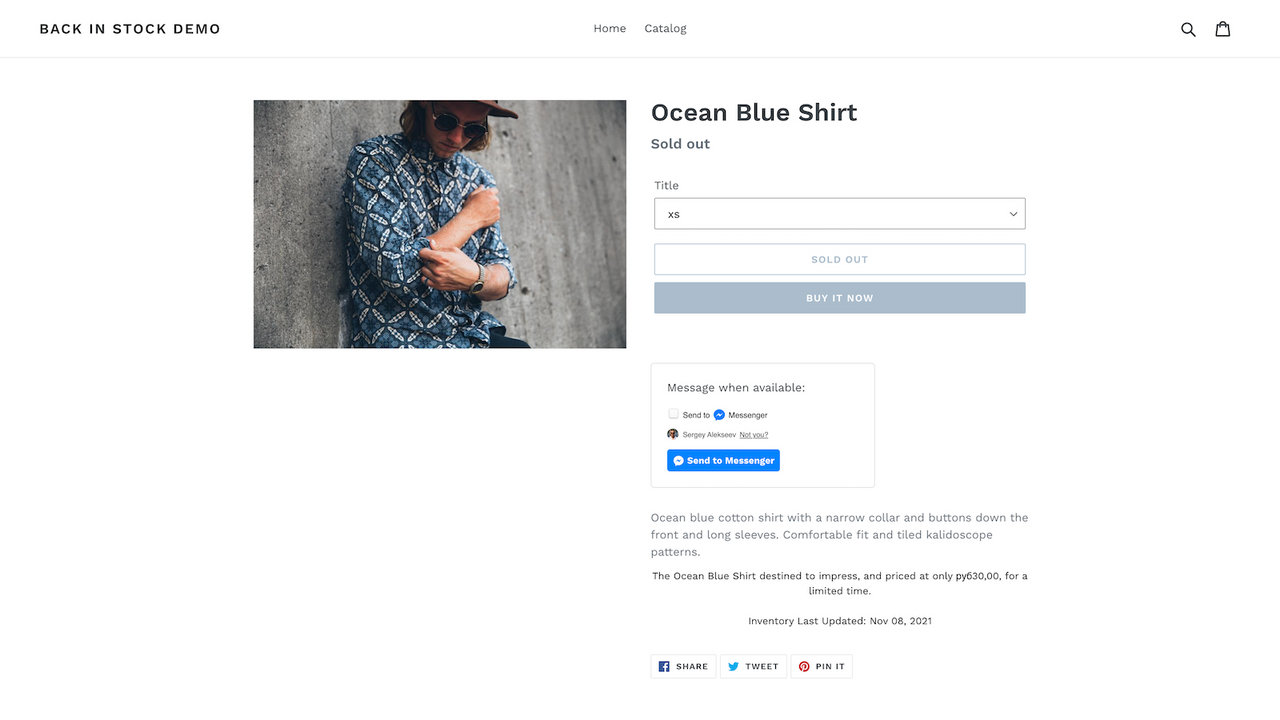
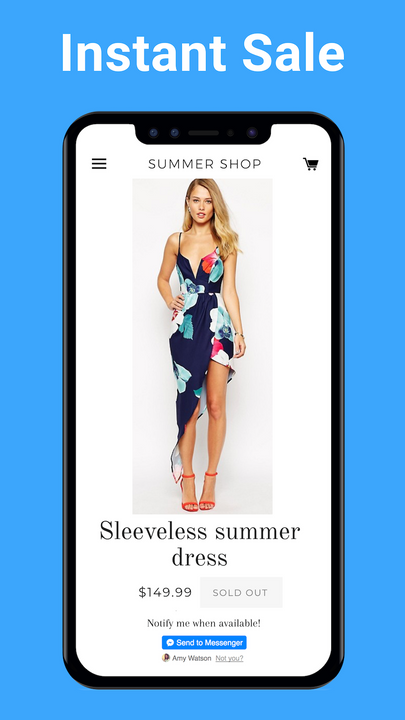
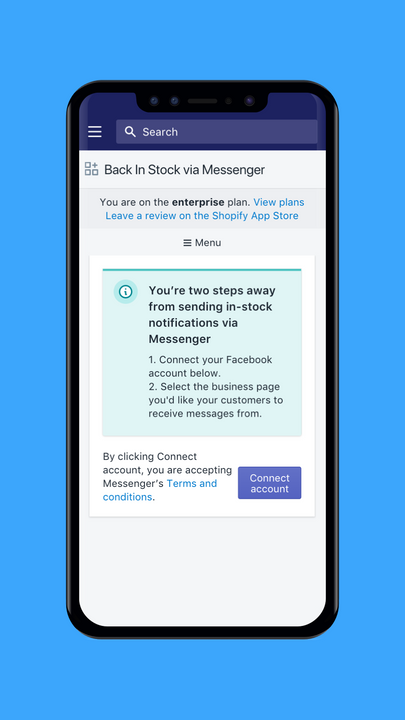

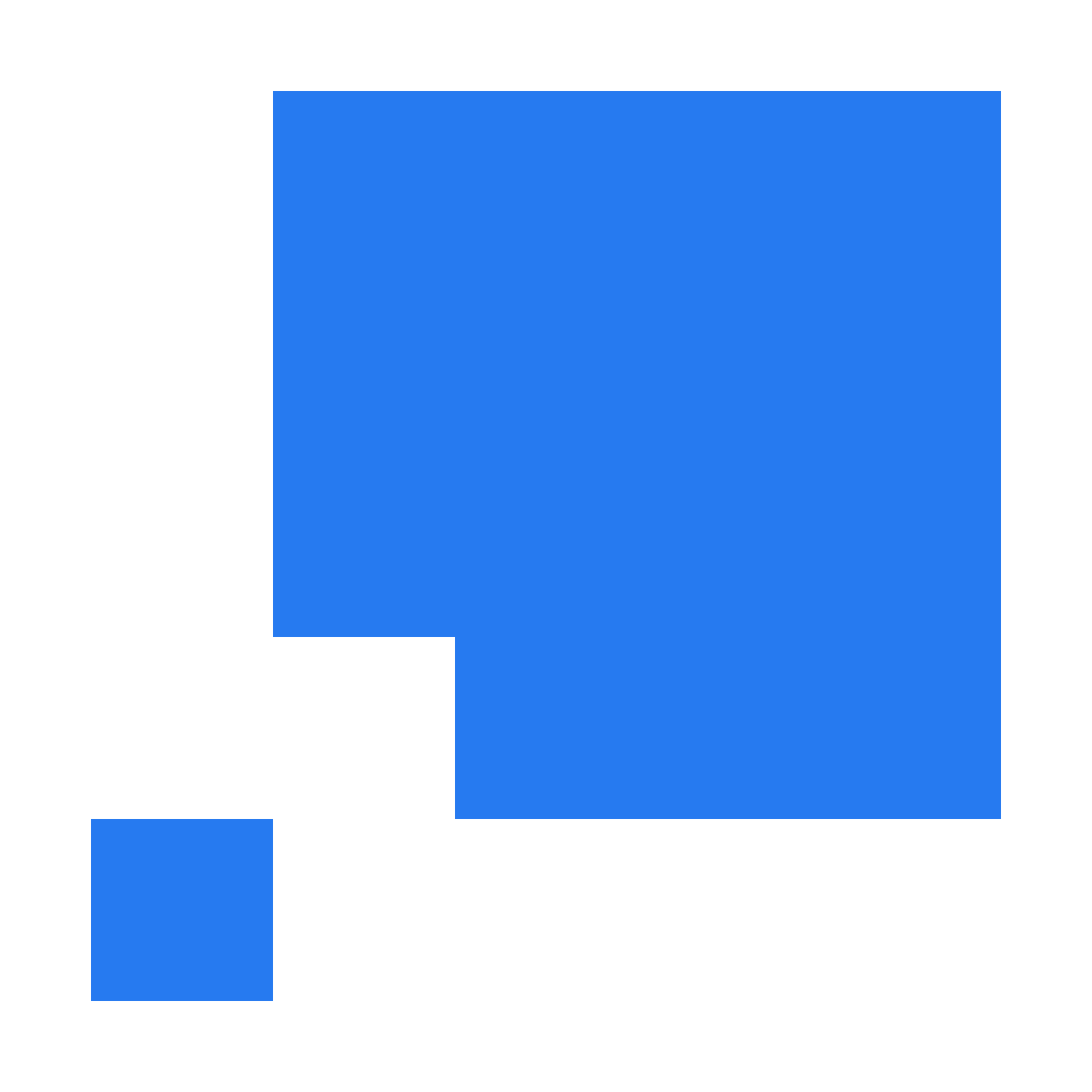 Back In Stock via Messenger
Back In Stock via Messenger Omega Facebook Pixel Ad Report
Omega Facebook Pixel Ad Report