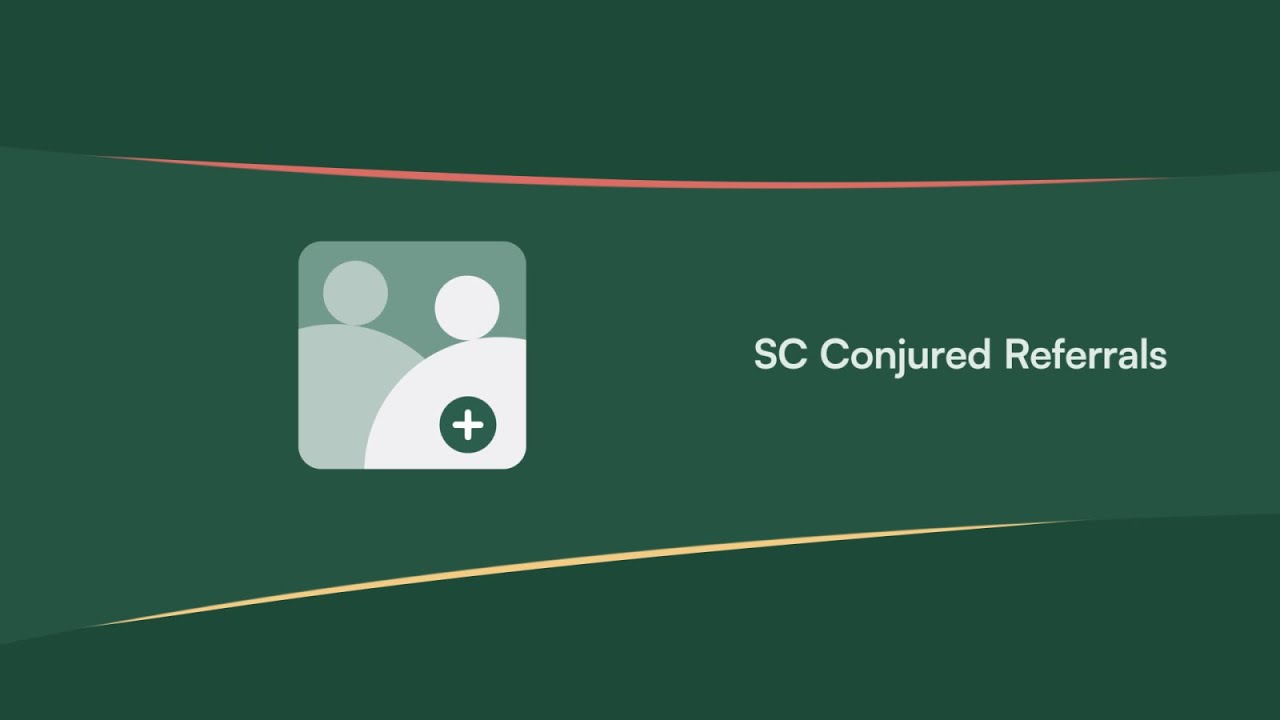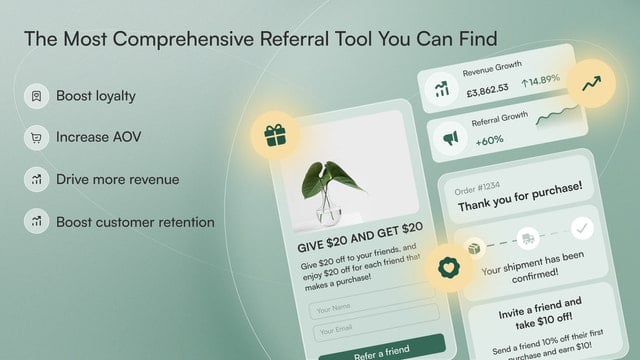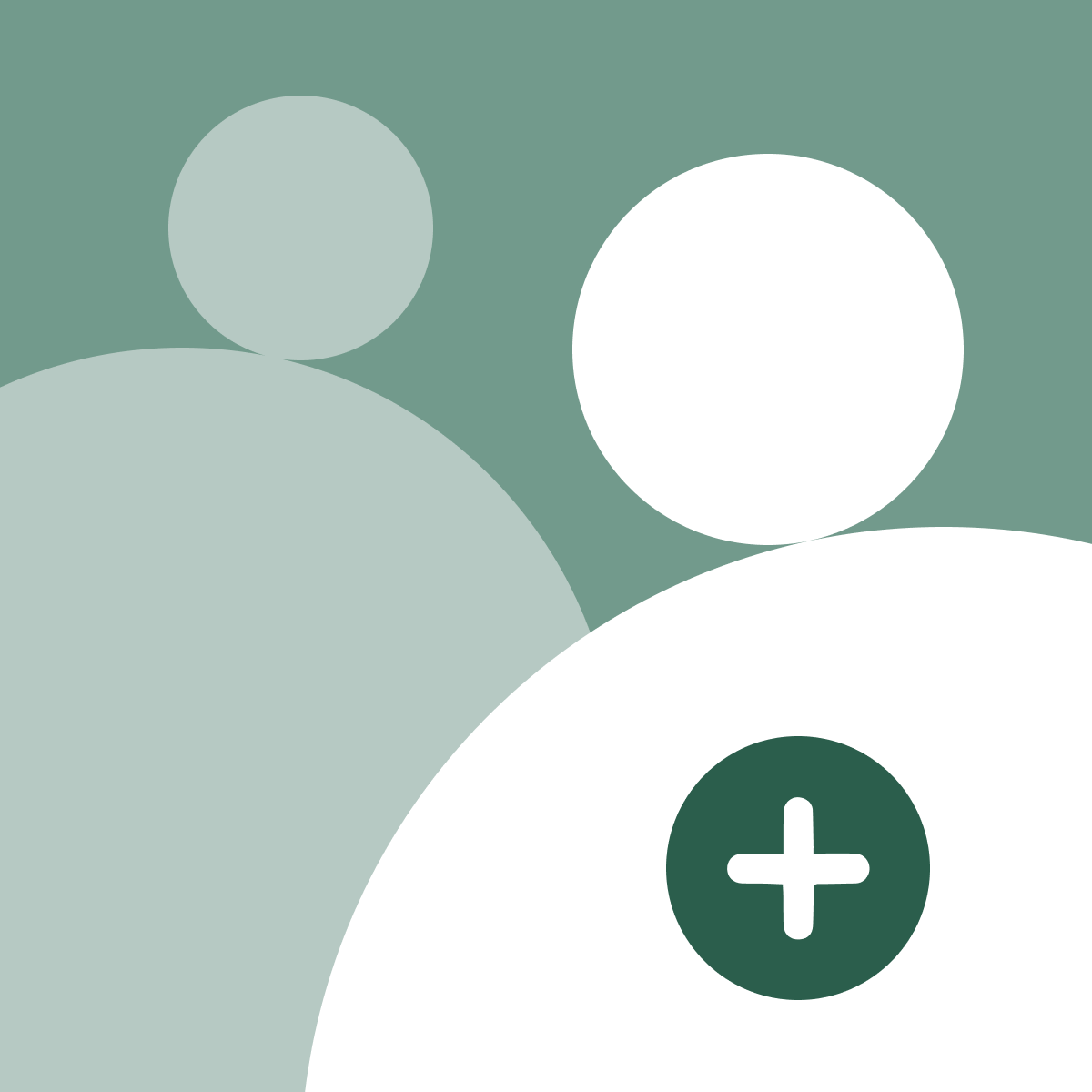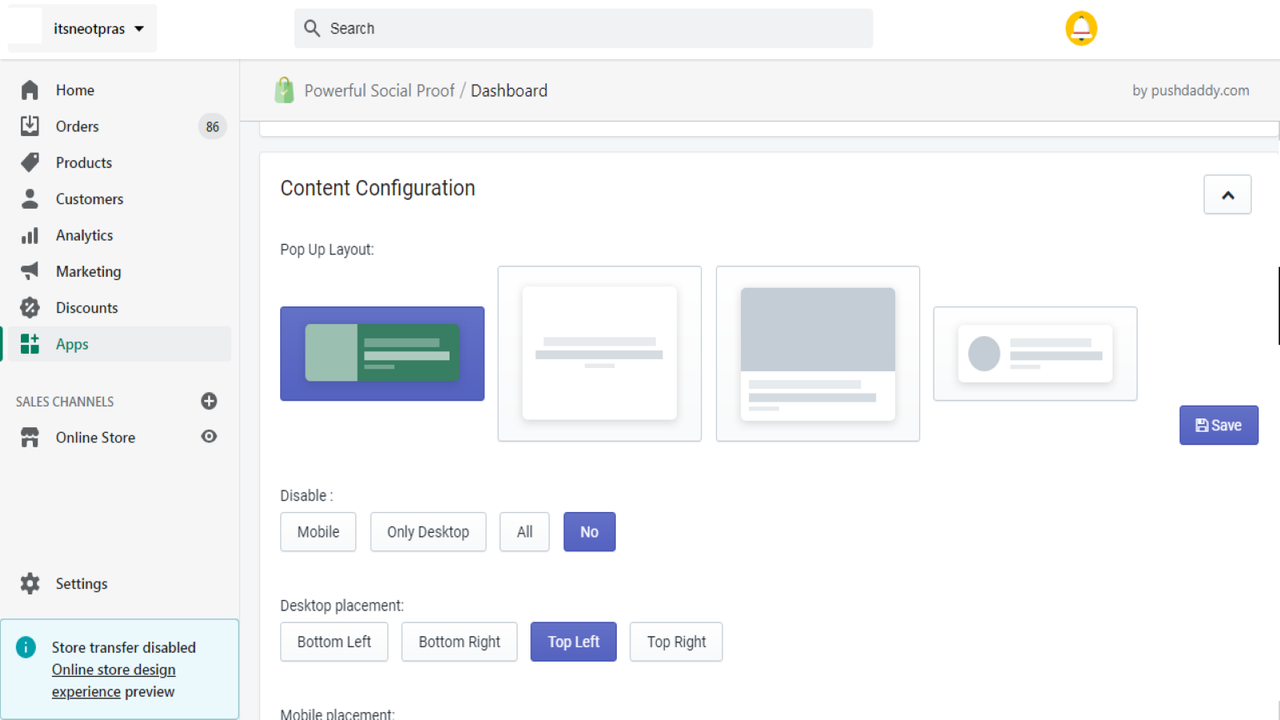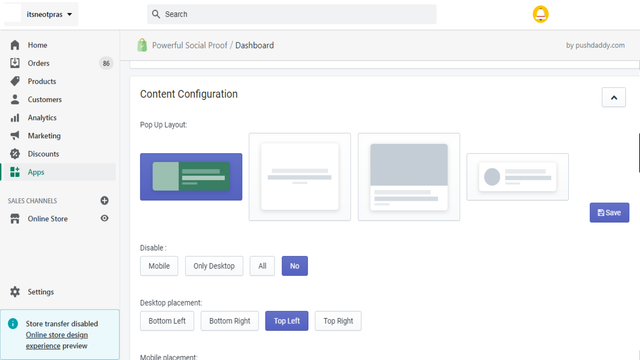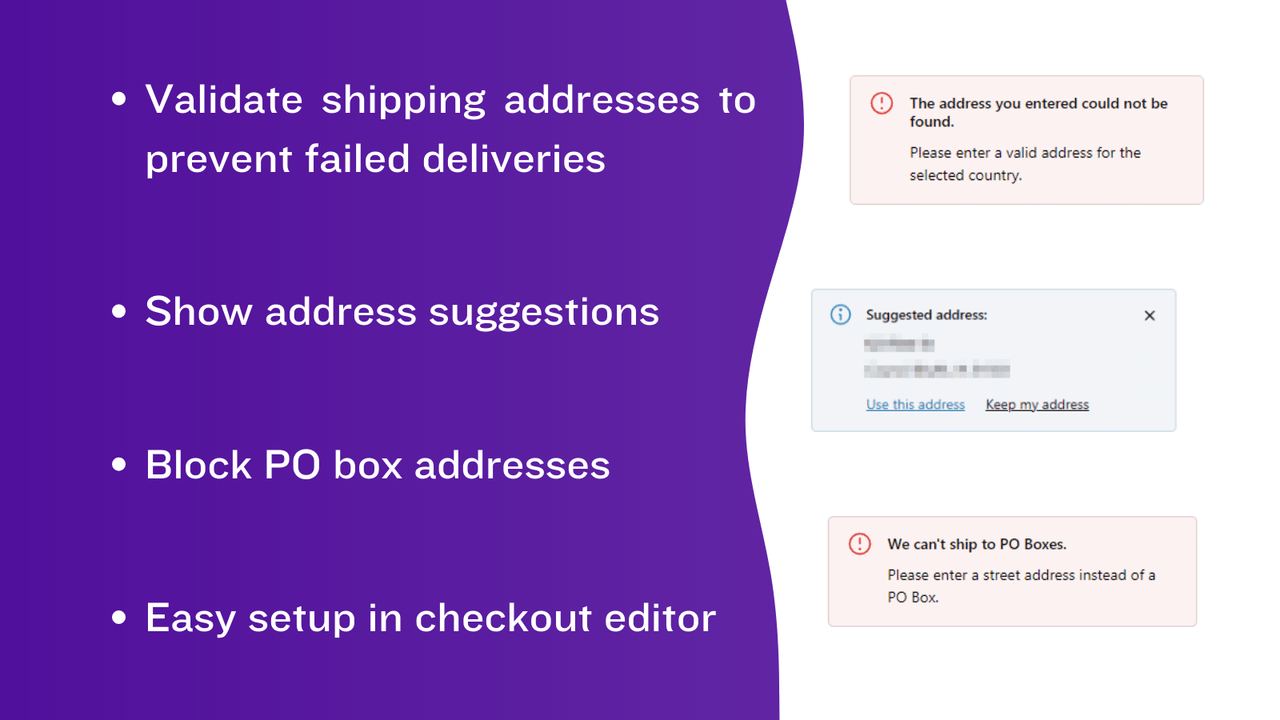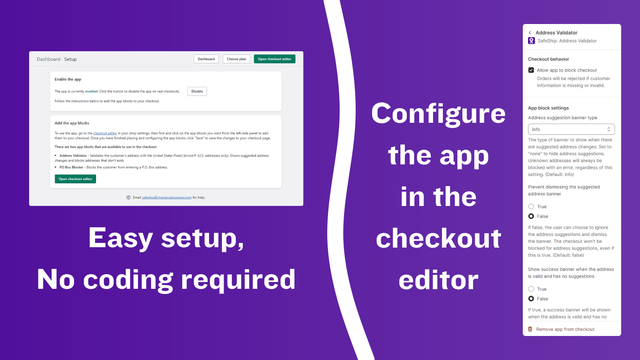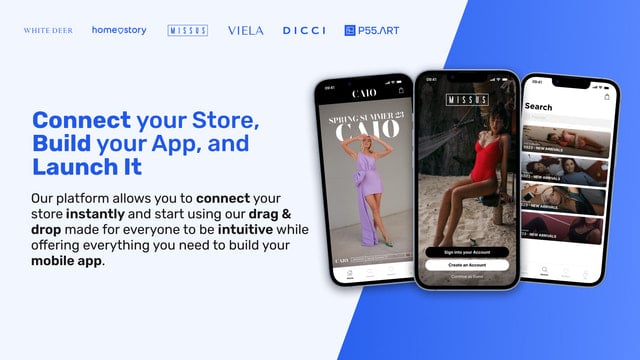We have evaluated the capabilities of Pixelfy: Multi Facebook Pixels and Omega Facebook Pixel Ad Report and have found distinct differences that set them apart. Pixelfy excels in its effortless installation of multiple Facebook pixels, allowing users to effectively track different campaigns. Additionally, it overcomes the limitations and ad blocks of iOS 14+ with advanced server-side tracking, ensuring accurate and comprehensive tracking capabilities. The integration of server-side tracking for Facebook Pixels, TikTok, and more expands its versatility and reach. With rapid support from a team with extensive direct-to-consumer industry experience, Pixelfy delivers advanced tracking capabilities and increased advertising precision.
On the other hand, Omega Facebook Pixel Ad Report distinguishes itself with its comprehensive and real-time reporting that saves valuable time for strategic advertising efforts. Seamlessly integrating Facebook Pixel for accurate conversion tracking, this app enables businesses to optimize their Return On Ad Spend (ROAS) by tuning into data-driven insights provided by the app. Moreover, Omega is compatible with IOS14 updates, ensuring optimized tracking capabilities in the ever-evolving digital landscape. By automating product updates with catalogs or live feed links, businesses can streamline their advertising efforts and remain competitive. With precise reporting for streamlined advertising, Omega empowers businesses to stay on top of promotions and strategically target their advertising campaigns.
While both apps offer valuable features and benefits, we recommend Pixelfy: Multi Facebook Pixels for those seeking advanced tracking capabilities, increased advertising precision, and seamless integration with multiple platforms. However, if your focus is on comprehensive and real-time reporting, strategic advertising efforts, and optimizing ROAS, Omega Facebook Pixel Ad Report is the preferred choice. Consider your specific needs and objectives to make an informed decision that aligns with your business goals.



















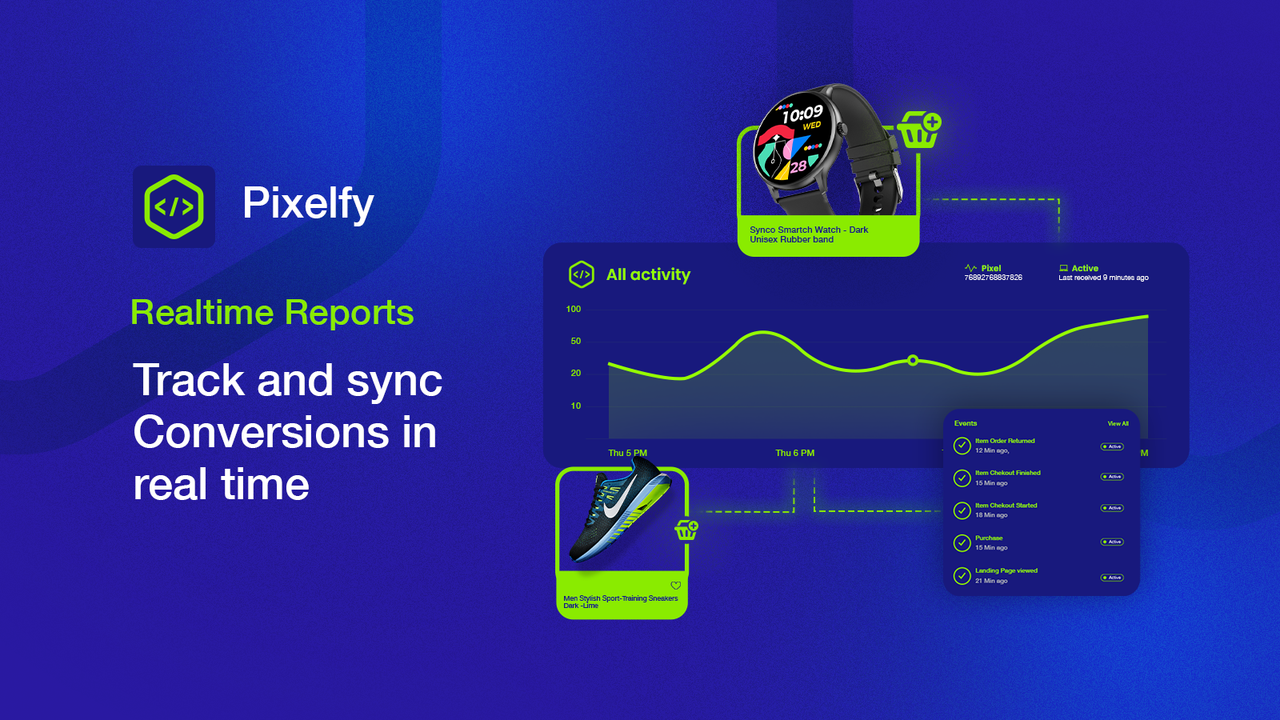
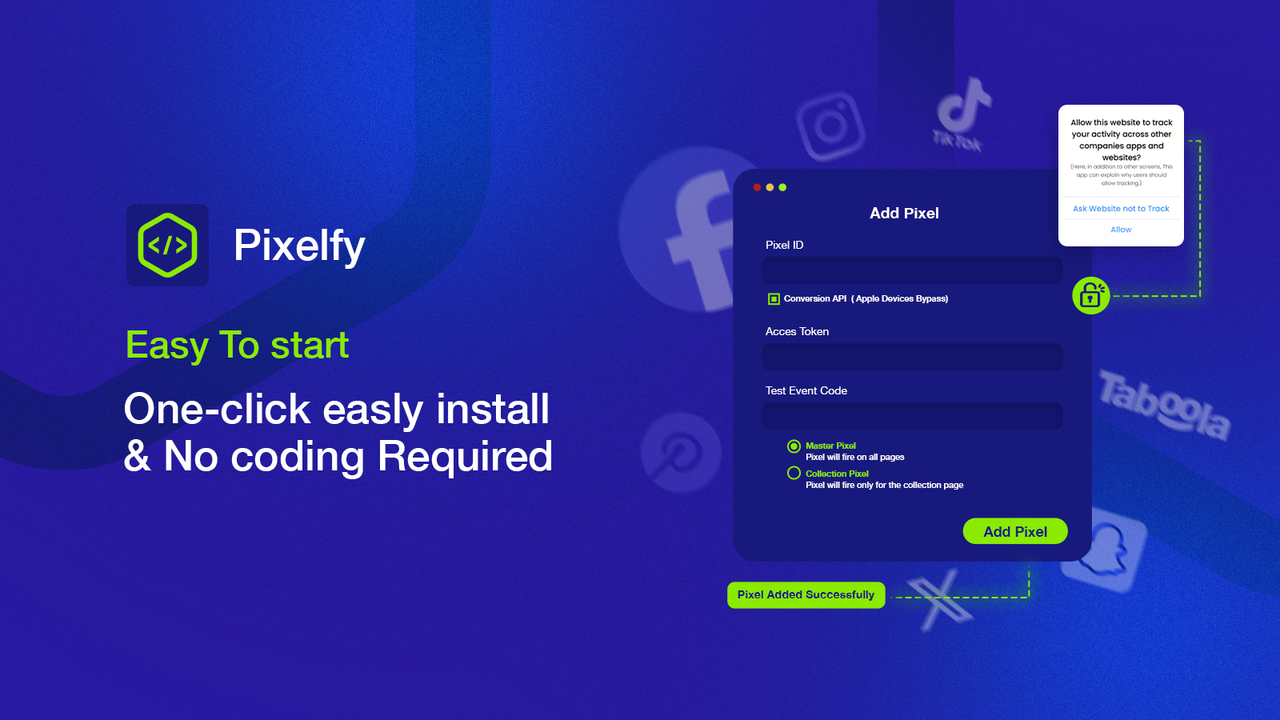
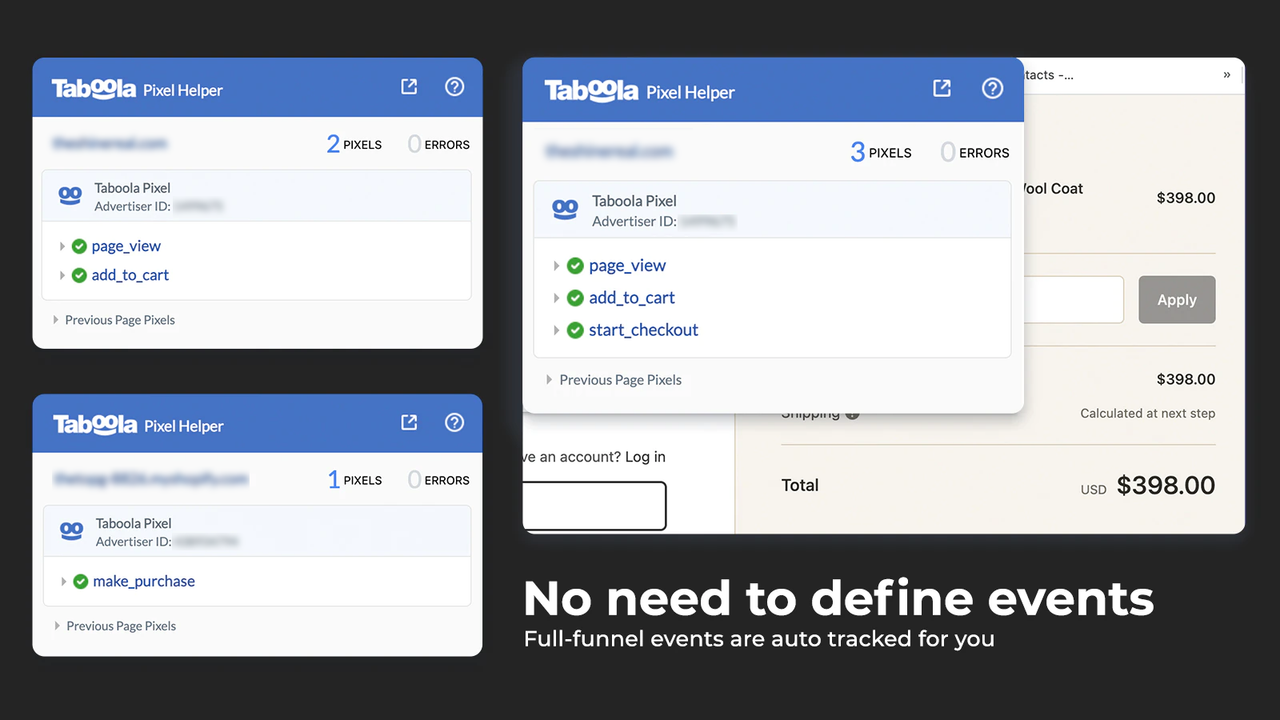

 Pixelfy: Multi Facebook Pixels
Pixelfy: Multi Facebook Pixels Omega Facebook Pixel Ad Report
Omega Facebook Pixel Ad Report