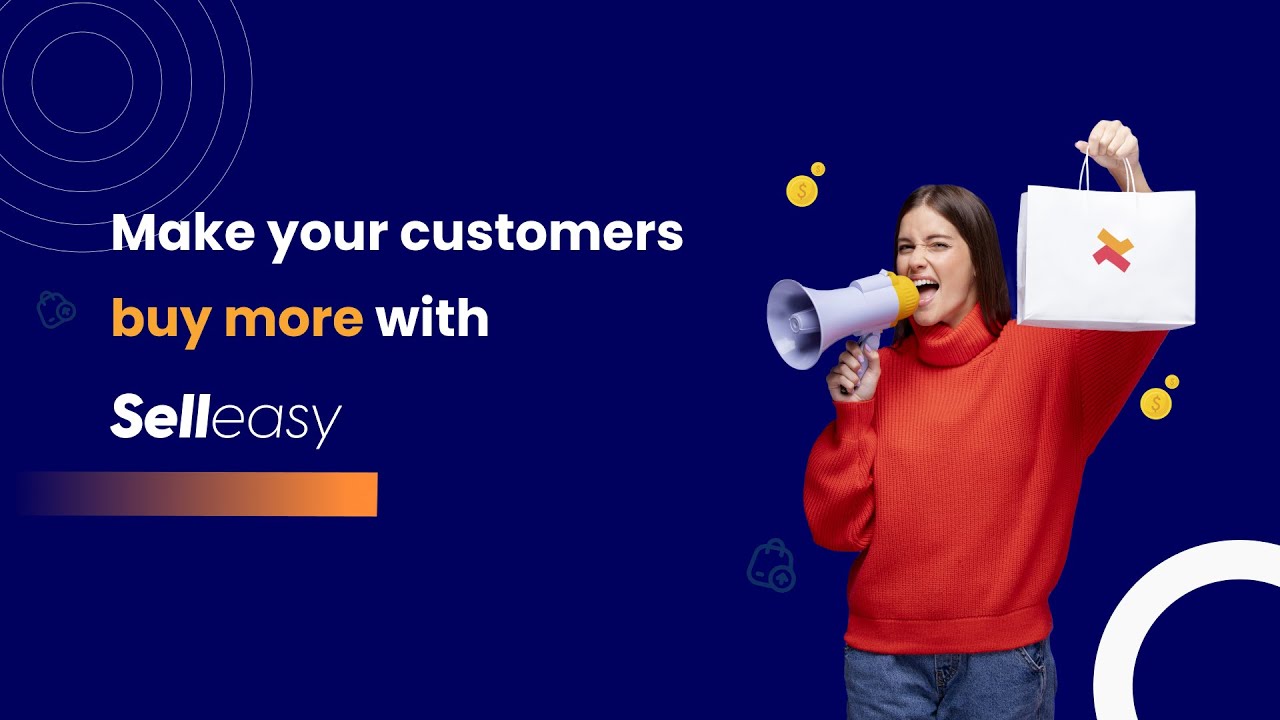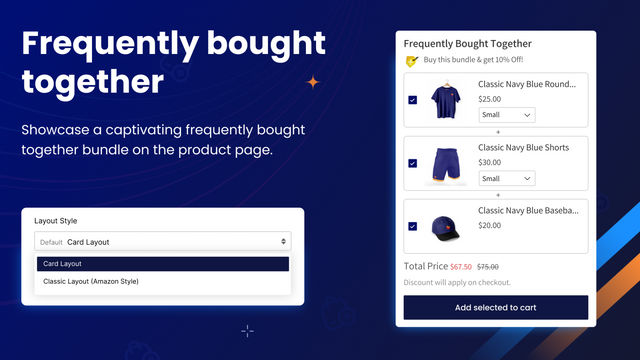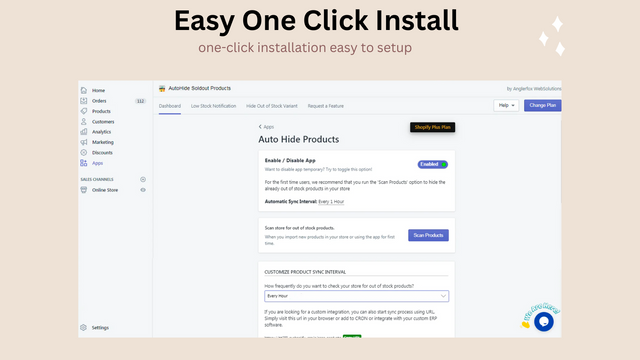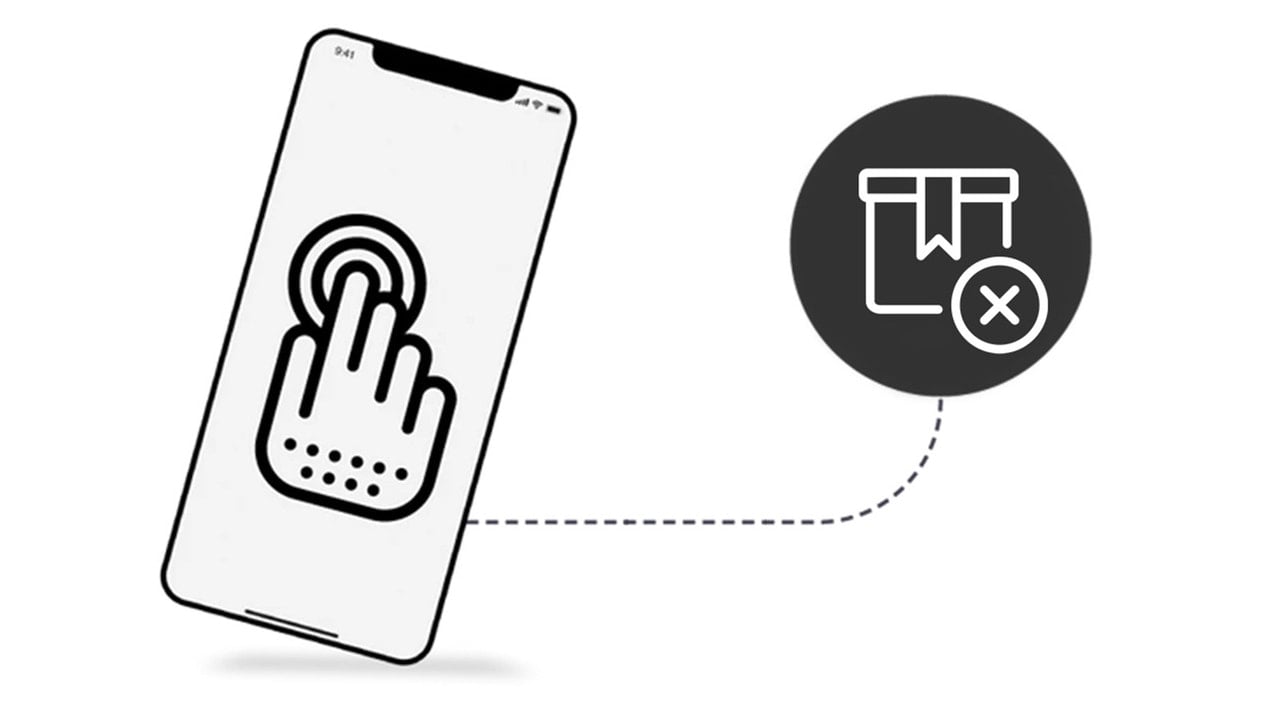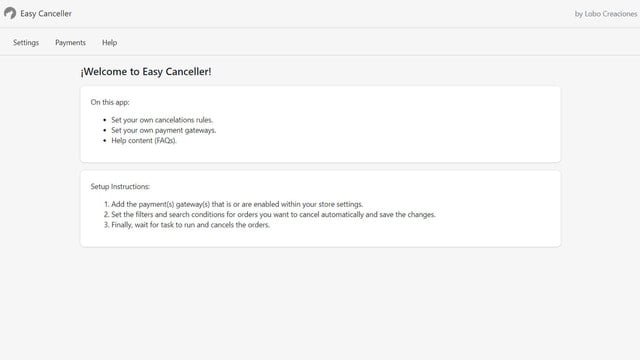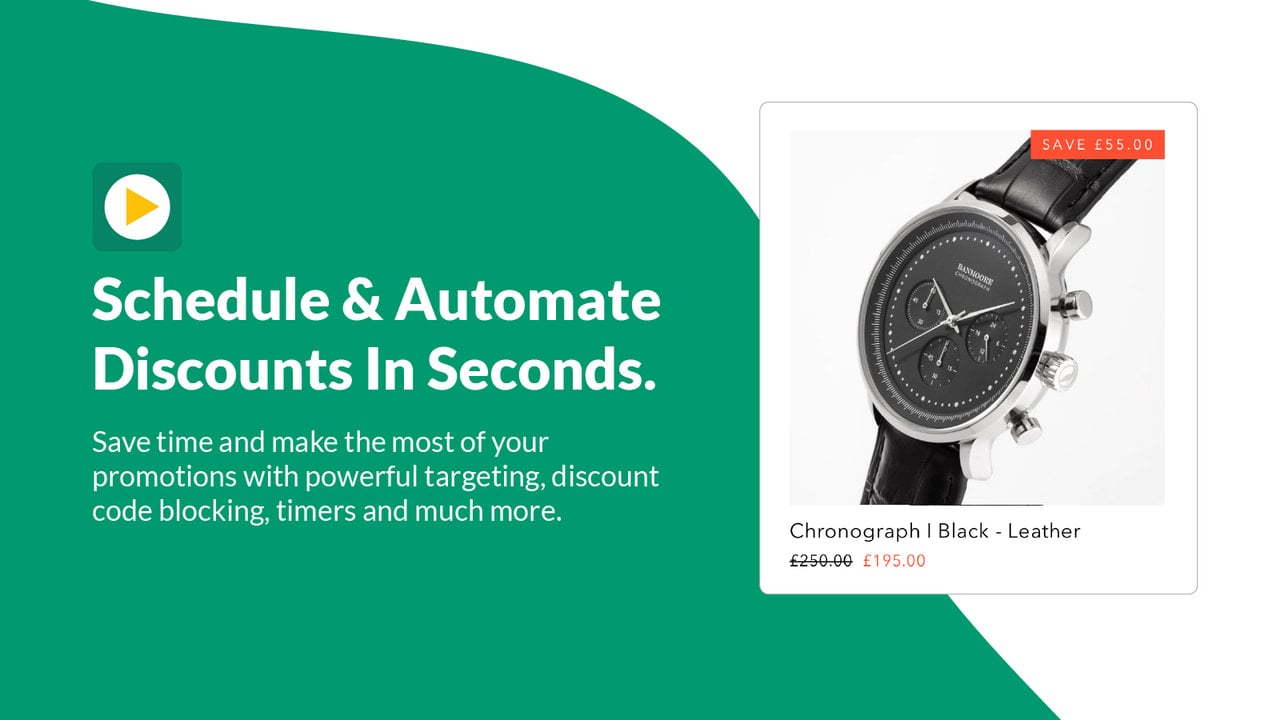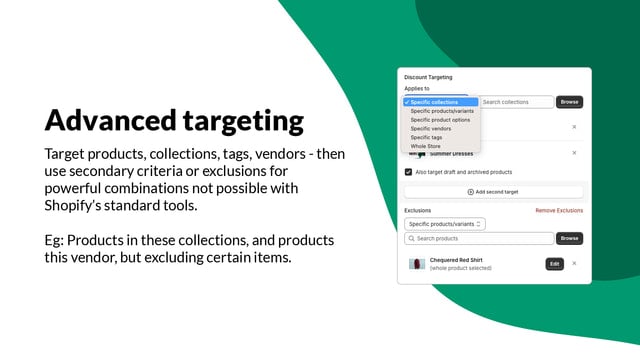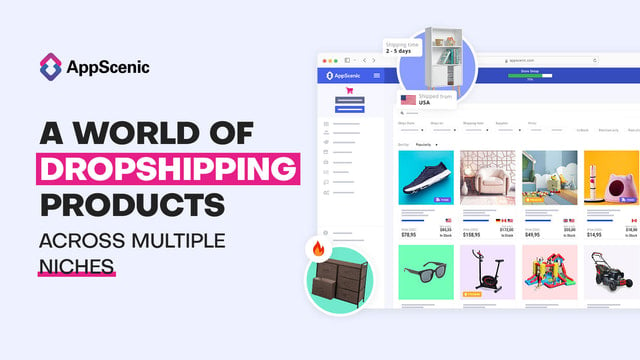When comparing TableFlow and Fields Manager, we can see that they both offer valuable features and benefits to Shopify store owners. TableFlow specializes in streamlining the process of creating product specification tables, allowing for easy mapping of metafields and conditional display of tables. This app saves merchants time and effort by reducing customer inquiries through clear and structured product data. It also enhances the customer shopping experience with detailed insights and product information. With the ability to customize fields on various pages within the Shopify platform, Fields Manager provides a versatile toolset for gathering additional customer data. This app allows for easy customization without the need for coding skills and offers seamless management of fields through intuitive navigation functionality. The ability to export field values into CSV files also enables efficient data management and saves time and resources. Overall, both apps offer unique capabilities to improve the Shopify experience, but TableFlow stands out for its focus on creating comprehensive product specification tables.
If you are a shop owner looking to provide ample product information while simultaneously freeing up resources for marketing efforts, we highly recommend TableFlow. Its features and benefits, such as real-time updating of specification table values and conditional display of metafields tables, will save you time and reduce customer inquiries. Additionally, the detailed insights and product information provided by TableFlow will enhance your customers' shopping experience. On the other hand, Fields Manager is a great choice if you prioritize easy customization of various pages within your Shopify platform. This app allows you to gather additional customer data and streamline data management processes with its export feature. Both apps have their strengths, but TableFlow offers a more specialized solution for product specification tables.





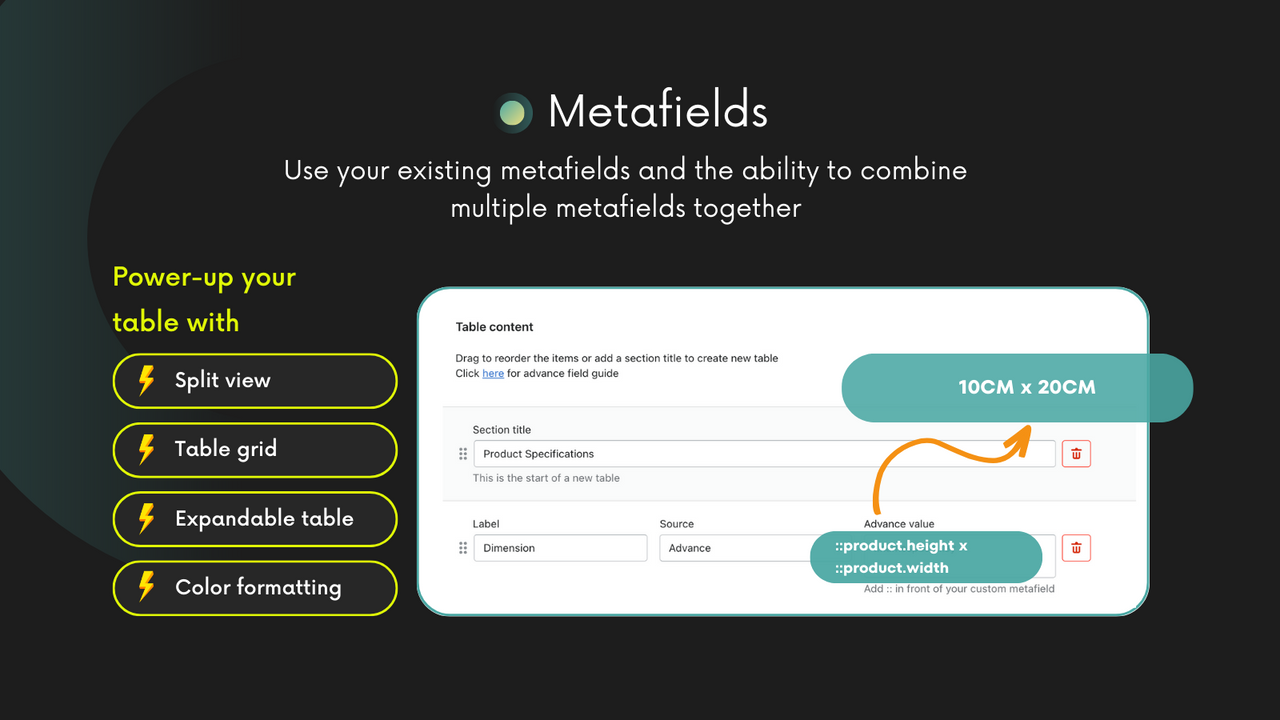









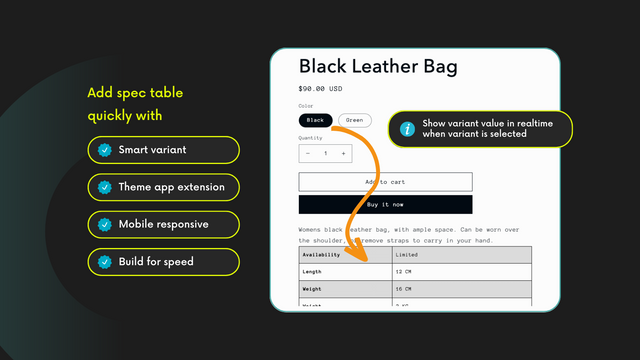
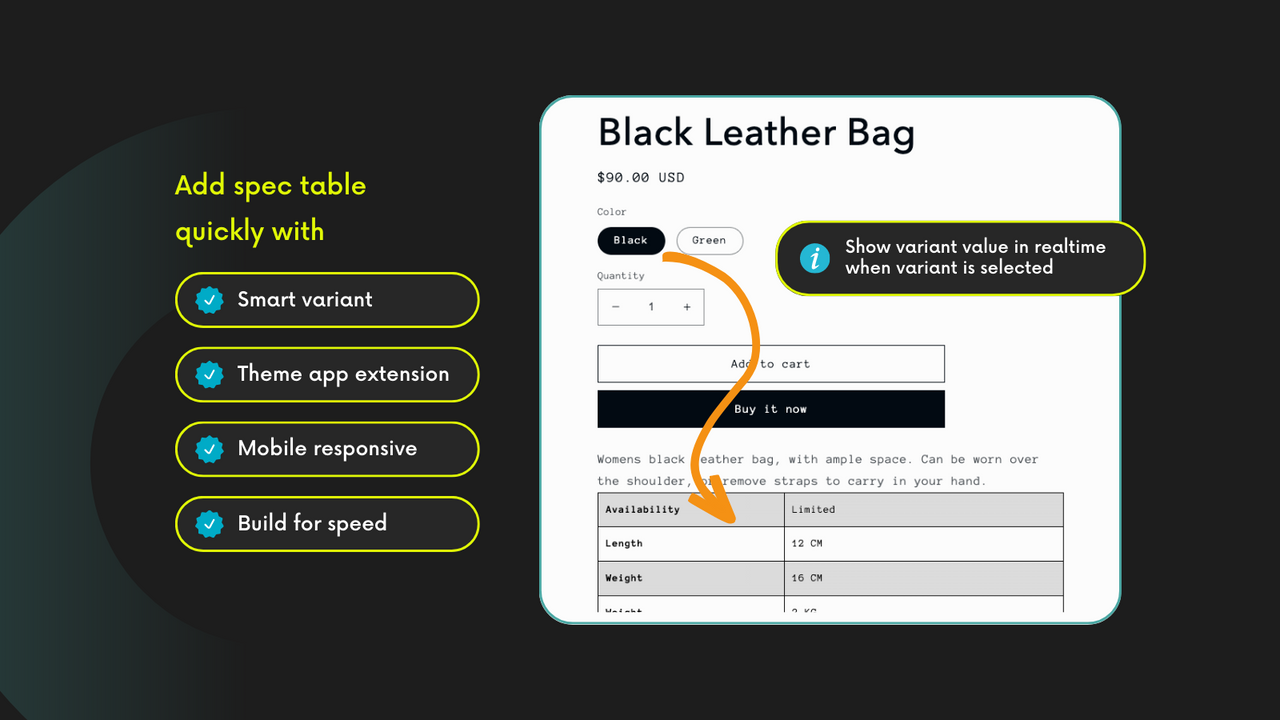
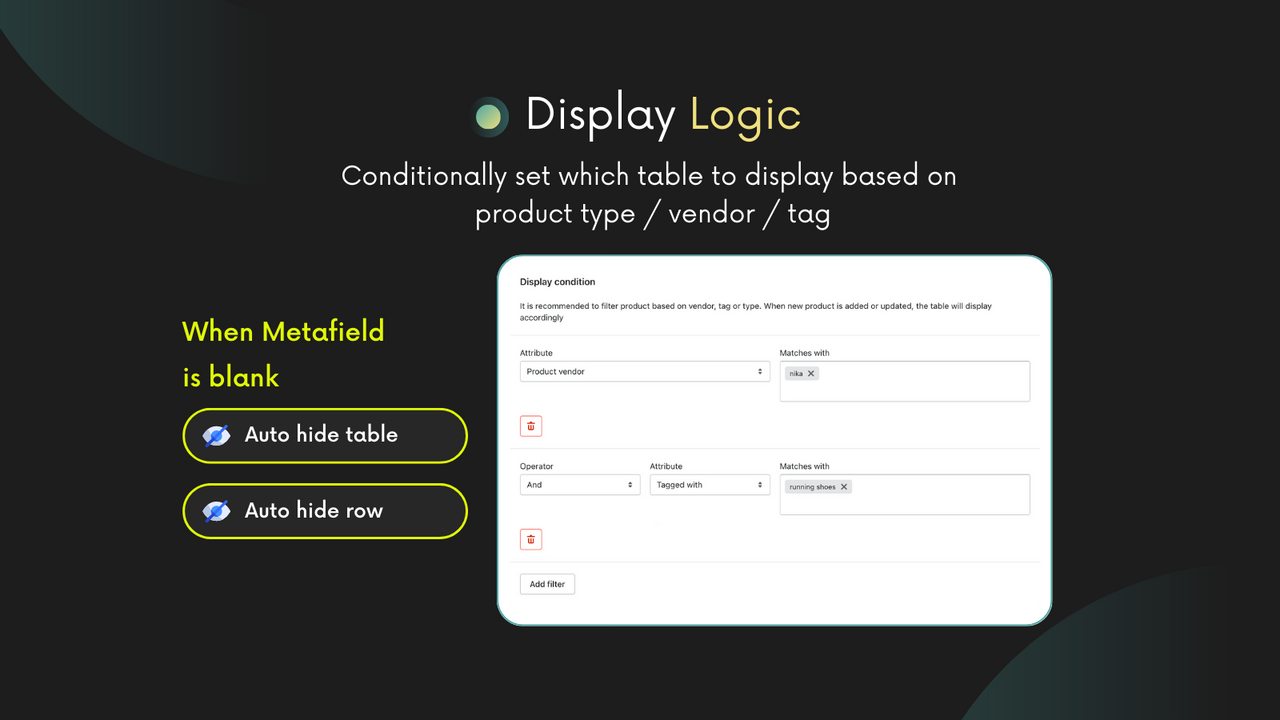
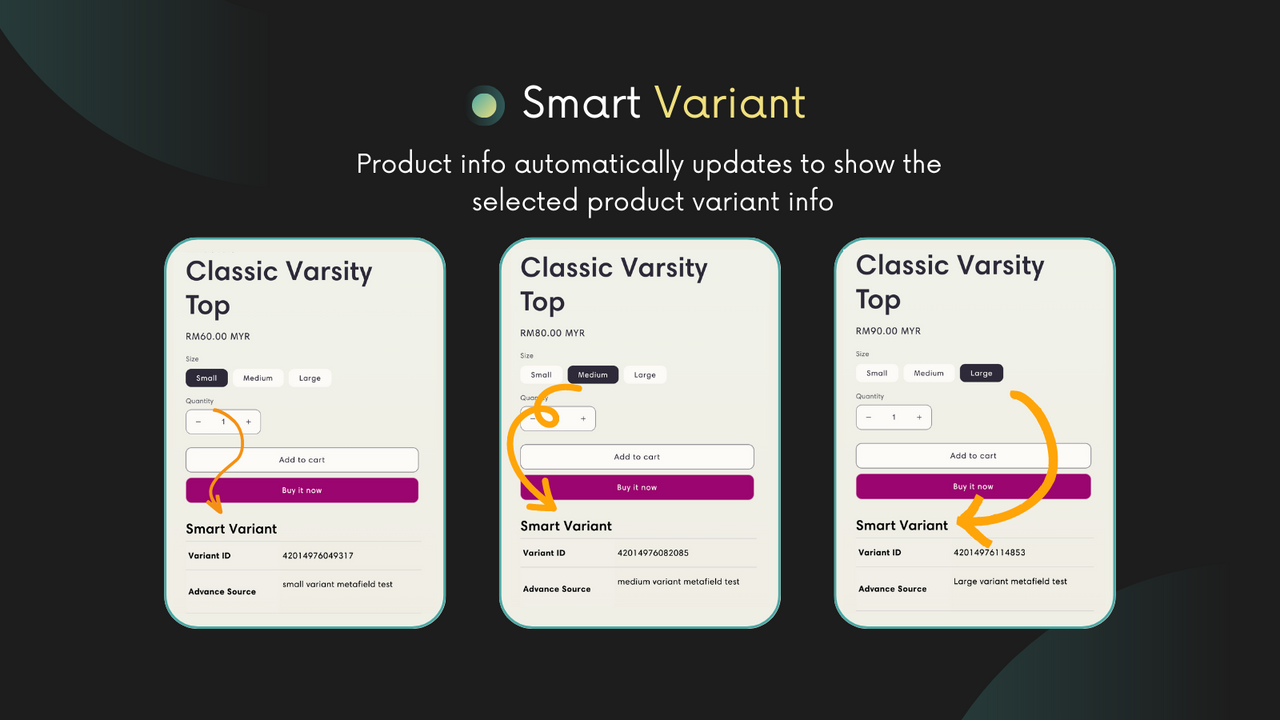
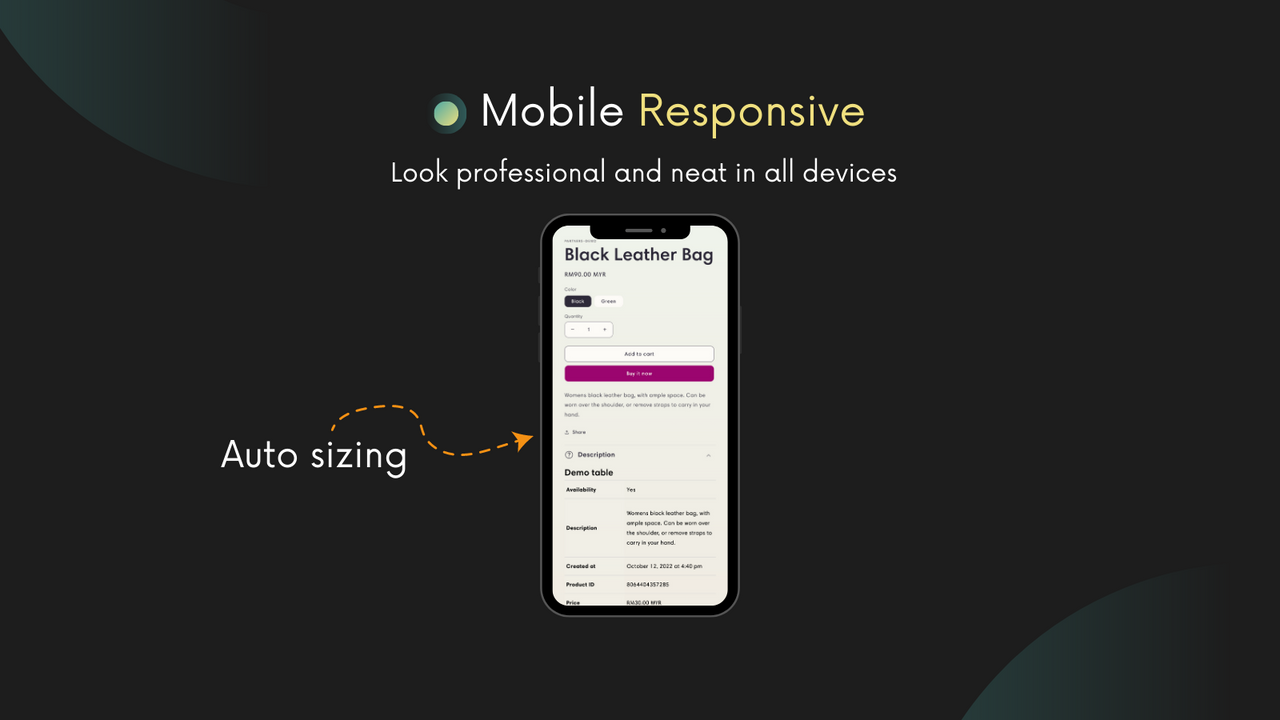
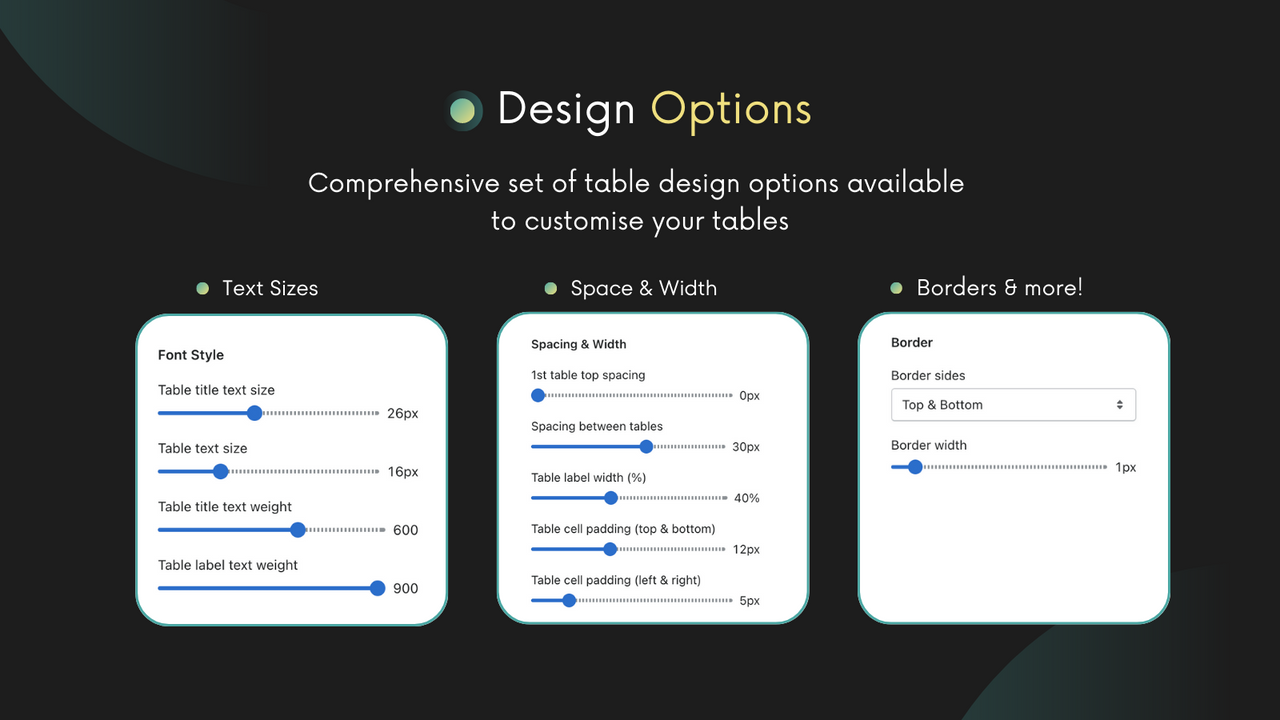

 TableFlow Specification Table
TableFlow Specification Table WebAppsLive ‑ Fields Manager
WebAppsLive ‑ Fields Manager